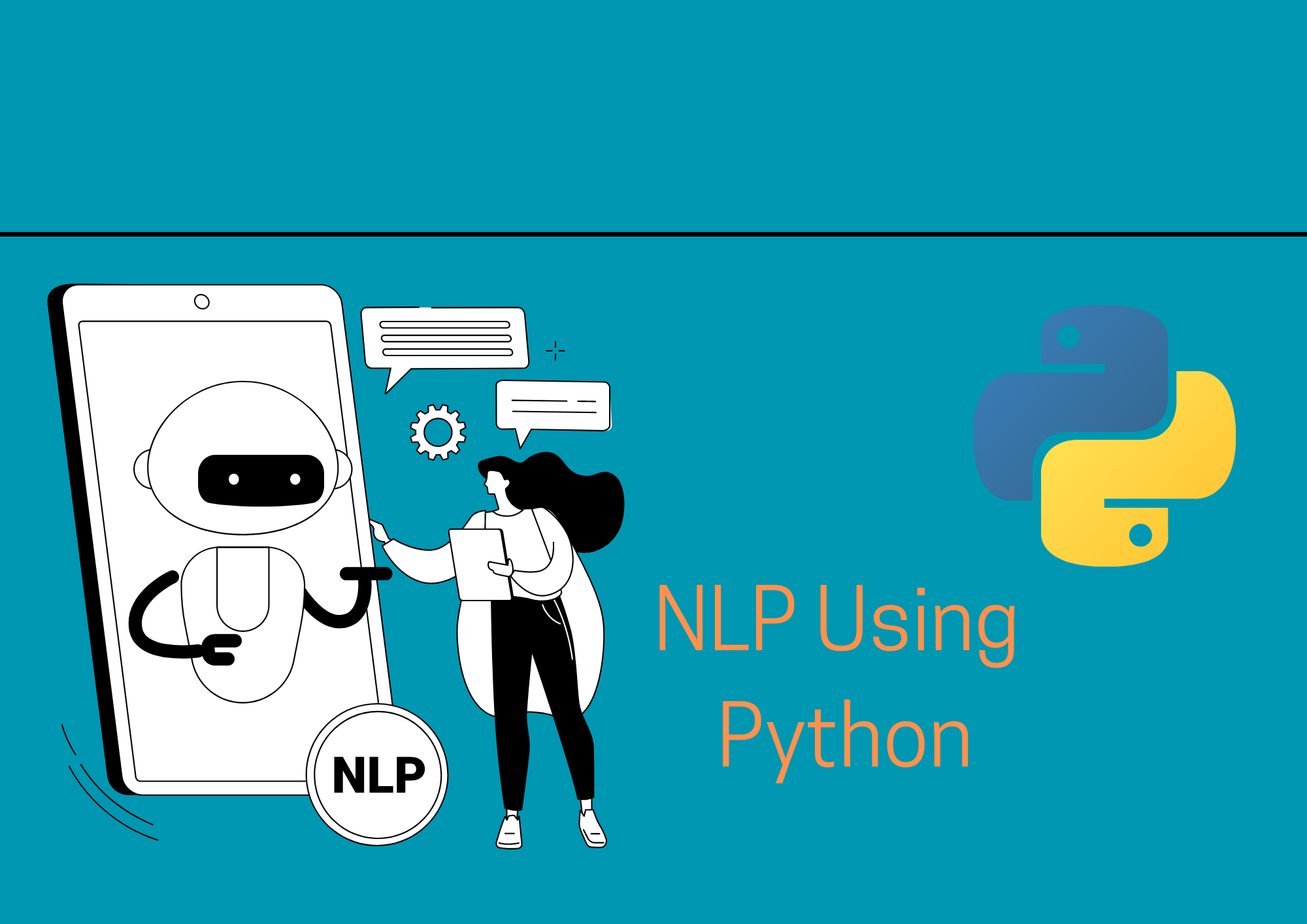Python is a versatile programming language, and it’s particularly well-suited for working with natural language processing (NLP) tasks.
In this comprehensive article, we will explore two powerful Python libraries for NLP: NLTK (Natural Language Toolkit) and spaCy.
Both libraries provide a wide range of tools and functionalities for analyzing text, and we will dive deep into their features, compare them, and examine their unique capabilities with code samples and examples.
So, buckle up and let’s start this exciting journey into the world of Python and NLP!
Section 1: Introduction to Natural Language Processing (NLP)
Natural Language Processing, or NLP, is a subfield of artificial intelligence (AI) that focuses on enabling computers to understand, interpret, and generate human language.
It allows machines to derive meaning from text and speech, enabling applications such as text analysis, sentiment analysis, machine translation, and more.
Python has become the go-to programming language for NLP due to its simplicity, readability, and vast ecosystem of libraries.
Section 2: Getting Started with NLTK
The Natural Language Toolkit (NLTK) is a powerful Python library for working with human language data.
It provides easy-to-use interfaces to over 50 corpora and lexical resources, along with text-processing libraries for classification, tokenization, stemming, tagging, parsing, and semantic reasoning.
Installation
To install NLTK, simply run the following command in your terminal or command prompt:
pip install nltk
Tokenization
Tokenization is the process of breaking text into words, phrases, symbols, or other meaningful elements called tokens. Here’s an example of tokenizing text using NLTK:
import nltk
nltk.download('punkt') # Download the Punkt tokenizer model
from nltk.tokenize import word_tokenize
text = "Hello, NLP enthusiasts! Let's dive into text analysis with Python."
tokens = word_tokenize(text)
print(tokens)
Output
['Hello', ',', 'NLP', 'enthusiasts', '!', 'Let', "'s", 'dive', 'into', 'text', 'analysis', 'with', 'Python', '.']
Section 3: Getting Started with spaCy
spaCy is another popular Python library for NLP that boasts industrial-strength capabilities.
It focuses on providing efficient and fast implementations for common NLP tasks such as tokenization, part-of-speech tagging, named entity recognition, and more.
Installation
To install spaCy, run the following command:
pip install spacy
Also, download a language model for English:
python -m spacy download en_core_web_sm
Tokenization
Tokenizing text using spaCy is as simple as the following code snippet:
import spacy
nlp = spacy.load("en_core_web_sm")
text = "Hello, NLP enthusiasts! Let's dive into text analysis with Python."
doc = nlp(text)
tokens = [token.text for token in doc]
print(tokens)
Output:
['Hello', ',', 'NLP', 'enthusiasts', '!', 'Let', "'s", 'dive', 'into', 'text', 'analysis', 'with', 'Python', '.']
Section 4: Comparing NLTK and spaCy
Both NLTK and spaCy are powerful libraries, but they have different strengths and weaknesses.
NLTK:
- Comprehensive library with over 50 corpora and lexical resources
- Great for learning NLP and teaching purposes
- Slower performance compared to spaCy
spaCy:
- Focuses on providing efficient and fast implementations for common NLP tasks
- Better suited for production-ready applications due to its speed and scalability
- Fewer resources and corpora compared to NLTK, but excels in performance
Section 5: Sentiment Analysis using NLTK
Sentiment analysis is the process of determining the sentiment or emotion behind a piece of text.
In this example, we’ll use NLTK’s built-in VADER (Valence Aware Dictionary and sEntiment Reasoner) sentiment analysis tool.
import nltk
from nltk.sentiment import SentimentIntensityAnalyzer
nltk.download('vader_lexicon') # Download the VADER lexicon
sia = SentimentIntensityAnalyzer()
text = "I absolutely love Python and NLP! It's so much fun!  "
sentiment = sia.polarity_scores(text)
print(sentiment)
"
sentiment = sia.polarity_scores(text)
print(sentiment)
Output:
{'neg': 0.0, 'neu': 0.339, 'pos': 0.661, 'compound': 0.8553}
The output shows the sentiment scores for negative, neutral, and positive sentiment, as well as a compound score that combines them.
Section 6: Named Entity Recognition (NER) using spaCy
Named Entity Recognition (NER) is the process of identifying and classifying entities in text, such as people, organizations, and locations. In this example, we’ll use spaCy’s built-in NER capabilities.
import spacy
nlp = spacy.load("en_core_web_sm")
text = "Apple Inc. is an American multinational technology company headquartered in Cupertino, California."
doc = nlp(text)
for ent in doc.ents:
print(ent.text, ent.label_)
Output:
Apple Inc. ORG
American NORP
Cupertino GPE
California GPE
The output shows the named entities in the text and their corresponding labels, such as ORG for organizations and GPE for geopolitical entities.
Summary
In this article, we explored the world of Python and Natural Language Processing (NLP) by diving deep into two powerful libraries: NLTK and spaCy.
We examined their unique features, compared them, and showcased their capabilities with code samples and examples.
Both libraries have their own strengths and weaknesses, and depending on your use case and requirements, you may find one more suitable than the other.
Whether you’re a beginner or a seasoned NLP enthusiast, these libraries offer a vast array of tools and functionalities to help you analyze text and derive insights.
Happy coding!
Thank you for reading our blog, we hope you found the information provided helpful and informative. We invite you to follow and share this blog with your colleagues and friends if you found it useful.
Share your thoughts and ideas in the comments below. To get in touch with us, please send an email to dataspaceconsulting@gmail.com or contactus@dataspacein.com.
You can also visit our website – DataspaceAI