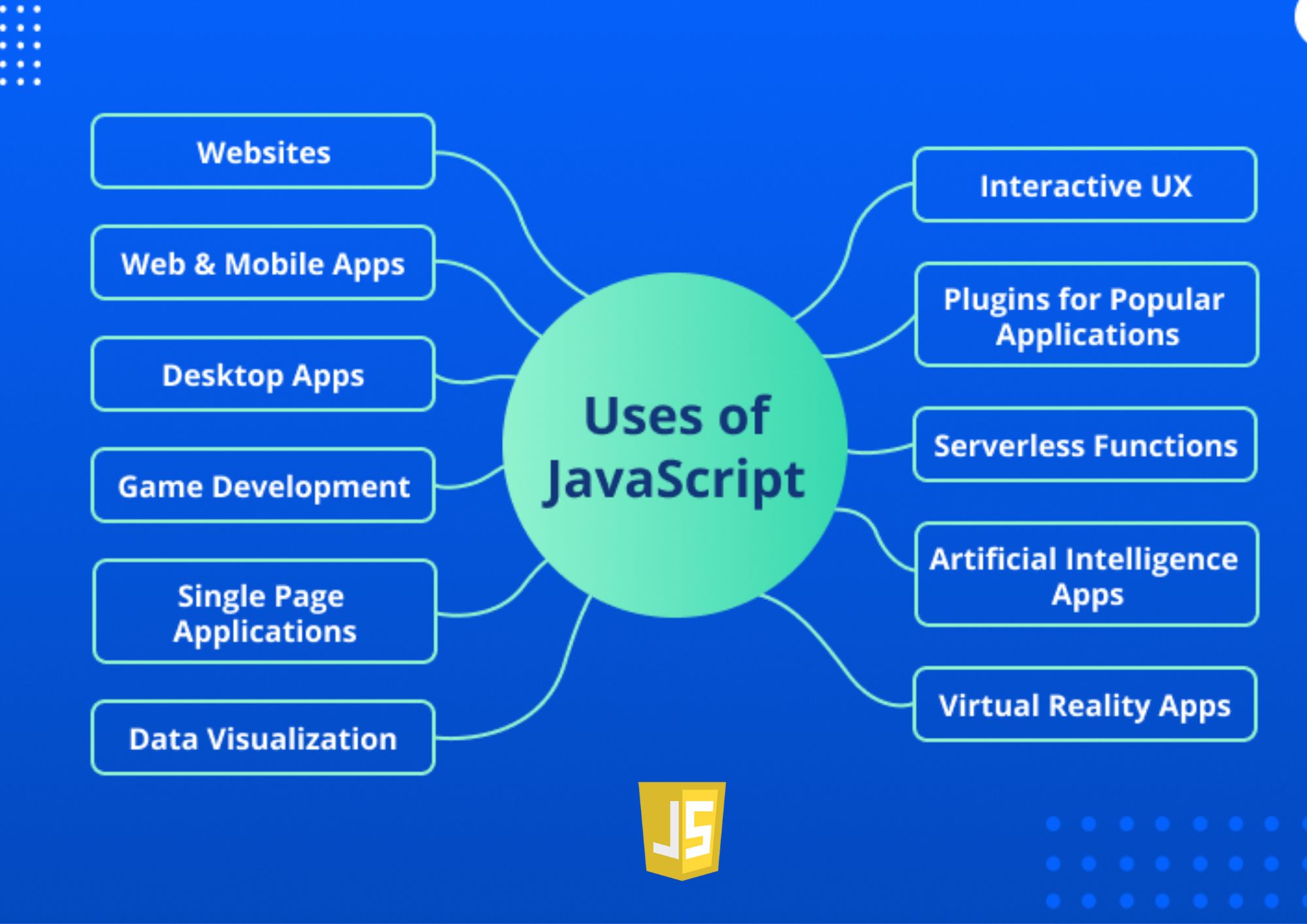🚀 Hey there, fellow web enthusiast!
Have you ever wondered how you could build lightning-fast, scalable, and efficient server-side applications using just JavaScript? 🤔
Well, today is your lucky day, because we’re going to explore the fantastic world of Node.js together! 🌍
💡 Did you know that JavaScript, initially known for its front-end magic, has now evolved into a powerful language that you can use on the server-side as well? 😮
With over 13 million active developers worldwide, JavaScript is undoubtedly the most popular programming language, according to the Stack Overflow Developer Survey 2021.
Node.js is the game-changer that made this possible! 🏆
🌟 To give you a little teaser of Node.js’s greatness, it’s being used by tech giants like Netflix, LinkedIn, and Walmart to power their back-end systems, resulting in improved performance and happier users. 😍
🤓 Curious to learn more? Grab a cup of coffee ☕, sit back, and let’s dive into this amazing technology called Node.js!
We’ll start by understanding what it is, why you should use it, and slowly move towards getting started with your first Node.js project. 🚀
In the upcoming sections, we’ll discuss:
- The incredible features of Node.js that make it stand out 🌟
- Why you should consider using Node.js for your next project 🎯
- Some awe-inspiring success stories of companies using Node.js 🏢
- And, of course, getting our hands dirty with our very first Node.js project! 💻
🔥 So, are you excited to embark on this fantastic journey with Node.js? Let’s get started! 🚀
Table of Contents
- What is Node.js? 📜
- How Node.js differs from browser-based JavaScript 🌐
- Node.js as a runtime environment and its relationship with the V8 engine 🔧
- Key features of Node.js
- Popular companies and projects using Node.js
- Getting started with Node.js
- Summary
What is Node.js? 📜
In a nutshell, Node.js is a platform that allows you to run JavaScript on the server-side. 🚀
It was created by Ryan Dahl in 2009, who was inspired to develop a better, more efficient way to handle connections in web servers. 💡
Before Node.js, server-side programming typically involved languages like PHP, Java, or Python. 🐍
How Node.js differs from browser-based JavaScript 🌐
You might be wondering, “Isn’t JavaScript for front-end development in web browsers?” 🤔 Well, yes, traditionally, that’s where JavaScript has been used. However, with Node.js, JavaScript can now run on servers too! 🖥️
Here’s a simple example to illustrate the difference: Imagine you’re chatting with a friend on a messaging app. 📱
Your chat interface, emojis, and animations are all created using JavaScript in your web browser. This is front-end JavaScript. Now, when you send a message, it goes to the server and gets stored.
The server-side code handling this process can now be written using JavaScript too, thanks to Node.js! 💌
Node.js as a runtime environment and its relationship with the V8 engine 🔧
Node.js is often called a “runtime environment” for JavaScript. What this means is that Node.js provides all the necessary tools and features to run JavaScript code outside a web browser. 🏗️
Under the hood, Node.js uses Google’s V8 JavaScript engine, which is the same engine that powers Google Chrome! 🌐
The V8 engine is super fast and efficient, which makes Node.js an excellent choice for building high-performance server-side applications. ⚡
Key features of Node.js
Asynchronous and event-driven architecture 🌀
what does that mean? 🤔 In simple terms, it means that Node.js can handle multiple tasks simultaneously without waiting for one to finish before starting another. 😲
Imagine you’re at a fast-food joint 🍔 where there’s just one person taking orders, preparing the food, and serving customers. If they took one order, prepared the food, and served it before moving to the next order, the queue would be super long, right? 😩 Well, that’s how a synchronous system works.
Now imagine the same person taking orders from multiple customers, preparing the food in parallel, and serving them as soon as each order is ready. 🏃
This is similar to how Node.js’s asynchronous architecture works, making it super efficient and fast! 🚀
Non-blocking I/O model ⚡
Another great feature of Node.js is its non-blocking I/O model. I/O stands for input/output, which refers to reading and writing data, like when you access a database or a file. 🗂️
In Node.js, these operations don’t block the execution of other tasks, which means your app remains responsive even when performing heavy I/O tasks. 🎊
Built-in support for modules and package management 📦
Node.js has built-in support for organizing your code into modules, which makes it easy to maintain and scale your projects. 🚧
Plus, it comes with a fantastic package manager called npm (Node Package Manager) that allows you to install and manage third-party libraries easily.
With over 1.6 million packages available, you’ll rarely need to reinvent the wheel! 🌐
Cross-platform compatibility 💻
The cherry on top? 🍒 Node.js is cross-platform compatible! Whether you’re using Windows, macOS, or Linux, you can build and run Node.js apps seamlessly. 🎉
This makes it an incredibly versatile choice for developers working on different platforms.
Popular companies and projects using Node.js
Examples of well-known companies using Node.js 🏢
Here are a few examples of prominent companies that have adopted Node.js for their projects:
- Netflix 🍿 – The world’s largest streaming service with over 214 million subscribers uses Node.js to build fast and reliable server-side applications that power their streaming platform.
- LinkedIn 💼 – The professional networking giant uses Node.js to optimize their mobile app’s performance, which led to a whopping 2-10x improvement in speed and reduced server load.
- Walmart 🛍️ – The retail behemoth adopted Node.js to handle their high traffic volume during Black Friday sales. They successfully handled over 500 million page views with a 100% uptime! 💪
- NASA 🚀 – Yes, even NASA! They use Node.js to develop their mission-critical systems, reducing the time needed to access data by a stunning 300%!
Success stories and case studies 📈
Here are a couple of Node.js success stories to get you inspired:
- Uber 🚗 – The ride-hailing giant chose Node.js for its robustness, speed, and ability to handle massive amounts of data in real-time. By using Node.js, they were able to rapidly build and deploy new features to keep up with their ever-growing user base.
- PayPal 💸 – The popular online payment platform switched from Java to Node.js, resulting in a 35% decrease in average response time and doubling the number of requests per second their app could handle.
Getting started with Node.js
Basic prerequisites for learning Node.js 📚
Before diving into Node.js, it’s essential to have a solid understanding of the following:
- JavaScript – As Node.js is built on JavaScript, you’ll need to be familiar with its syntax, concepts, and basic programming principles.
- HTML & CSS – Although not directly related to Node.js, having a good grasp of HTML and CSS will help you create visually appealing and interactive web applications.
Installing Node.js and setting up your development environment 🛠️
Ready to start coding?
First, let’s get Node.js installed on your machine:
- Visit the Node.js official website at https://nodejs.org/ and download the appropriate version for your operating system (Windows, macOS, or Linux).
- Run the installer and follow the prompts to complete the installation. This will install both Node.js and npm (Node Package Manager) on your computer.
- To confirm the installation, open your terminal (Command Prompt for Windows users) and run the following commands:
node -v
npm -vIf you see the version numbers for both Node.js and npm, you’re all set! 🎉
A simple “Hello, World!” example in Node.js 🌍
Now that we’ve got everything set up let’s write our very first Node.js program! 🤓
- Open your favorite text editor or IDE (Visual Studio Code, Sublime Text, etc.) and create a new file called
hello-world.js. - Add the following code to your
hello-world.jsfile:
console.log('Hello, World! 🌍');- Save the file and open your terminal. Navigate to the folder where you saved
hello-world.jsand run the following command:
node hello-world.js- If everything is set up correctly, you should see the message
Hello, World! 🌍printed in your terminal! 🥳
Summary
And that’s a wrap! 🎉 We’ve explored the fascinating world of Node.js together, from its inception and key features to the impressive success stories of companies using it.
We even got our hands dirty and created our very first Node.js program! 🚀
Node.js has proven to be a game-changer in the world of web development, unifying front-end and back-end development with JavaScript and offering unmatched performance and scalability.
With a vibrant open-source community and rich ecosystem, Node.js has something for everyone, whether you’re a beginner or an experienced developer. 😄
As you continue your Node.js adventure, remember to stay curious, explore new libraries and frameworks, and, most importantly, have fun!
We hope you’ve enjoyed this journey, and we can’t wait to see the amazing things you’ll build with Node.js. 🌟
Happy coding, and until next time! 😃
Thank you for reading our blog, we hope you found the information provided helpful and informative. We invite you to follow and share this blog with your colleagues and friends if you found it useful.
Share your thoughts and ideas in the comments below. To get in touch with us, please send an email to dataspaceconsulting@gmail.com or contactus@dataspacein.com.
You can also visit our website – DataspaceAI