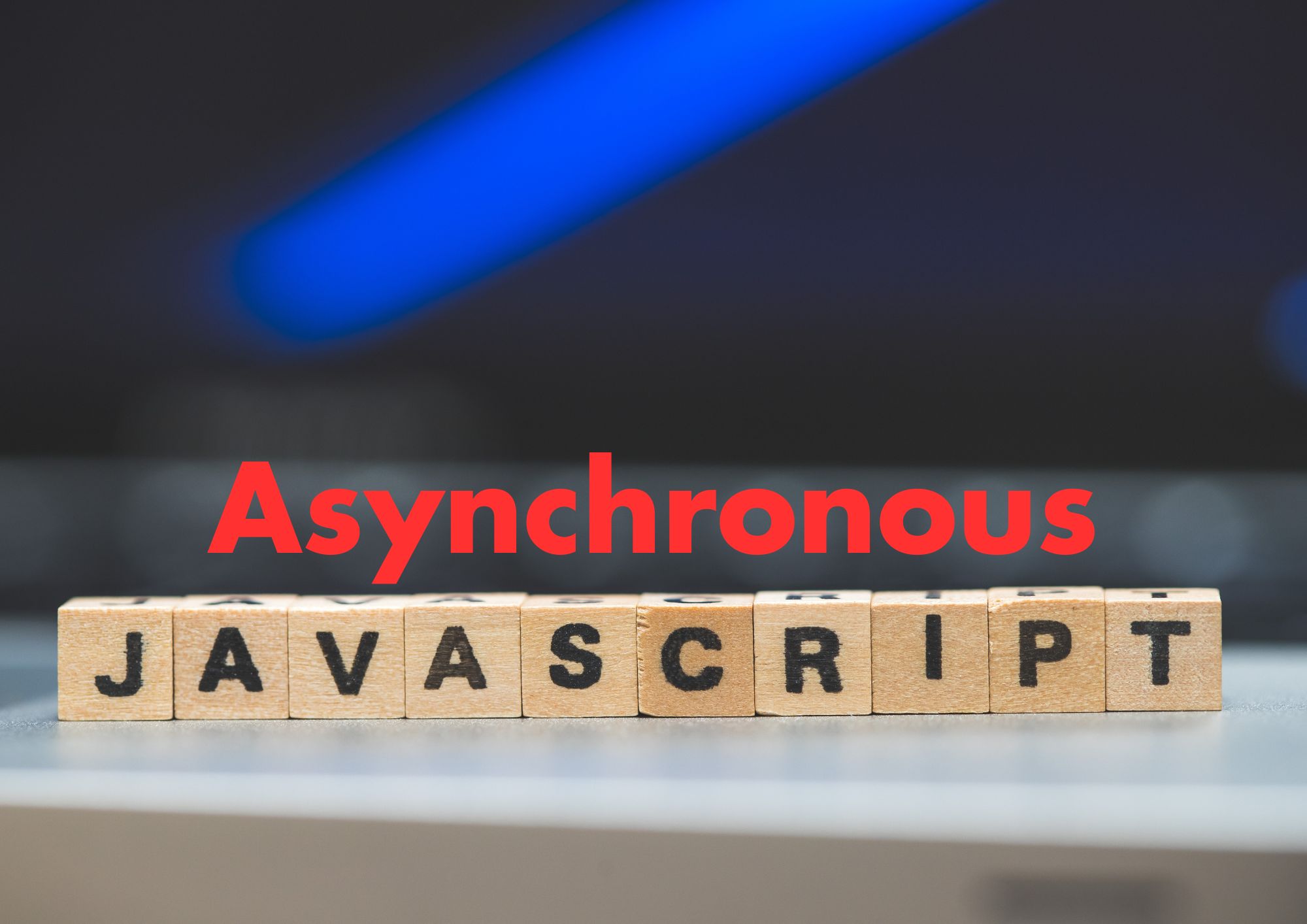JavaScript has become the de facto language of the web, powering the modern web ecosystem with its single-threaded, event-driven nature.
As developers, we often find ourselves working with asynchronous code, whether it’s fetching data from APIs, manipulating the DOM, or handling user interactions.
This article will dive deep into the world of asynchronous JavaScript, exploring callbacks, promises, and async/await.
We’ll also provide plenty of code samples and practical examples to help you better understand and apply these concepts in your projects.
So, let’s get started! 😃
1. Asynchronous JavaScript: The Basics
Asynchronous programming allows code execution to continue without waiting for time-consuming operations to complete.
JavaScript achieves this through an event loop and a callback queue, enabling non-blocking I/O operations.
Let’s dive into the three most common techniques for handling asynchronous code in JavaScript:
- Callbacks
- Promises
- Async/Await
2. Callbacks: The Traditional Approach
Callbacks are functions passed as arguments to other functions. Once the asynchronous operation is complete, the callback function is executed with the results. Here’s a simple example using the setTimeout() function:
function exampleCallback() {
console.log('Hello from the callback!');
}
setTimeout(exampleCallback, 2000);
console.log('Hello from the main thread!');
In this example, the exampleCallback function is passed as an argument to setTimeout(). After 2 seconds, the callback is executed, printing “Hello from the callback!” to the console. Meanwhile, the main thread continues executing, printing “Hello from the main thread!” immediately.
2.1. The Pyramid of Doom
One major issue with callbacks is the infamous “callback hell” or “pyramid of doom.” This occurs when multiple nested callbacks make the code difficult to read and maintain.
Here’s an example:
getData(function(a) {
getMoreData(a, function(b) {
getEvenMoreData(b, function(c) {
console.log('The result is:', c);
});
});
});
3. Promises: Leveling Up
Promises offer a more elegant way of handling asynchronous code. A promise represents the eventual result of an asynchronous operation, with three possible states:
- Pending
- Fulfilled (resolved)
- Rejected
3.1. Creating a Promise
To create a promise, you can use the Promise constructor, which accepts a single argument: a function called the “executor.” The executor function takes two arguments: a resolve function and a reject function.
const myPromise = new Promise((resolve, reject) => {
setTimeout(() => {
resolve('Success!');
}, 2000);
});
3.2. Chaining Promises
Promises can be chained using the .then() method, which returns a new promise. This allows us to write cleaner, more readable code.
getData()
.then((a) => getMoreData(a))
.then((b) => getEvenMoreData(b))
.then((c) => console.log('The result is:', c))
.catch((error) => console.error('An error occurred:', error));
3.3. Error Handling with Promises
Promises use the `.catch()` method to handle errors. If an error is thrown or a promise is rejected, the `.catch()` method is called.
myPromise
.then((result) => console.log(result))
.catch((error) => console.error('An error occurred:', error));3.4. Promise Utilities
JavaScript offers several built-in utility methods for working with promises:
Promise.all(): Waits for all promises in an array to resolve or for one to reject.Promise.race(): Returns the first promise that resolves or rejects.Promise.resolve(): Returns a promise that is already resolved.Promise.reject(): Returns a promise that is already rejected.
4. Async/Await: The Modern Approach
Async/await is a syntactic sugar introduced in ES2017 to make working with promises even more convenient. It allows you to write asynchronous code in a more synchronous-looking style.
4.1. Handling Errors with Async/Await
To use async/await, you must declare a function as async. Inside the async function, you can use the await keyword before a promise. To handle errors, use a try-catch block.
async function fetchData() {
try {
const a = await getData();
const b = await getMoreData(a);
const c = await getEvenMoreData(b);
console.log('The result is:', c);
} catch (error) {
console.error('An error occurred:', error);
}
}
fetchData();
Summary
Understanding and effectively using asynchronous JavaScript is crucial for modern web development.
In this article, we’ve explored callbacks, promises, and async/await, providing detailed explanations and code samples to help you grasp these concepts.
Now that you’ve mastered these techniques, you can write more elegant, maintainable, and professional code.
Happy coding! 😄
Thank you for reading our blog, we hope you found the information provided helpful and informative. We invite you to follow and share this blog with your colleagues and friends if you found it useful.
Share your thoughts and ideas in the comments below. To get in touch with us, please send an email to dataspaceconsulting@gmail.com or contactus@dataspacein.com.
You can also visit our website – DataspaceAI