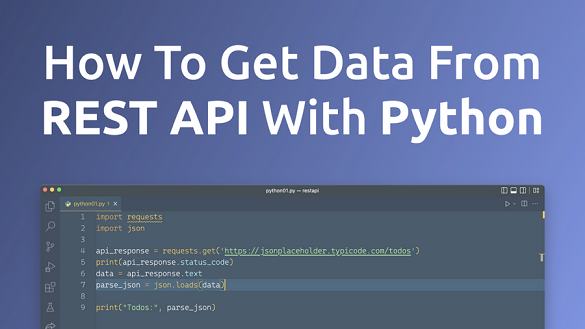Python is a versatile and powerful programming language, and one of its many strengths lies in its ability to work with RESTful APIs seamlessly.
In this article, we will delve deep into the world of Python and APIs, specifically exploring how to interact with RESTful APIs using the requests library.
So, grab a cup of coffee ☕️, and let’s get started!
Understanding RESTful APIs
An API (Application Programming Interface) is a set of rules that allows different software applications to communicate with each other.
In the context of web development, REST (Representational State Transfer) is an architectural style used for designing networked applications.
RESTful APIs use HTTP methods like GET, POST, PUT, DELETE, and PATCH to perform CRUD (Create, Read, Update, Delete) operations.
Some benefits of RESTful APIs include:
- Scalability: RESTful APIs can handle a large number of requests efficiently.
- Maintainability: RESTful APIs follow a standardized and modular design that makes maintenance easier.
- Caching: RESTful APIs support caching, improving performance by reducing the load on the server.
Python and the Requests Library
Python’s extensive library ecosystem makes it easy to work with RESTful APIs.
The Requests library is one such library that simplifies the process of making HTTP requests and handling responses in Python. It’s an essential tool for web scraping, API interaction, and automation tasks.
Installing the Requests Library
To install the Requests library, use pip, the Python package manager:
pip install requests
Basic Usage of the Requests Library
Here’s an overview of the basic usage of the Requests library:
Making a GET request
import requests
response = requests.get("https://api.example.com/data")
Parsing JSON response
import requests
response = requests.get("https://api.example.com/data")
data = response.json()
Making a POST request
import requests
payload = {"key": "value"}
response = requests.post("https://api.example.com/data", json=payload)
Advanced Usage of the Requests Library
Query Parameters
To add query parameters to a request, use the params argument:
import requests
payload = {"key": "value"}
response = requests.get("https://api.example.com/data", params=payload)
Timeout
To set a timeout for a request, use the timeout argument:
import requests
response = requests.get("https://api.example.com/data", timeout=5)
Error Handling and Best Practices
When working with APIs, it’s crucial to handle errors gracefully. Requests raises exceptions for network errors, timeouts, and invalid URLs. To handle exceptions, use a try-except block:
import requests
from requests.exceptions import RequestException
try:
response = requests.get("https://api.example.com/data", timeout=5)
except RequestException as e:
print(f"An error occurred: {e}")
``
Example: Building a Weather App using OpenWeatherMap API
Now that we have a solid understanding of the Requests library, let’s build a simple weather app using the OpenWeatherMap API. To get started, sign up for a free API key at https://home.openweathermap.org/users/sign_up.
First, let’s define a function that fetches weather data for a given city:
import requests
def fetch_weather_data(api_key, city):
base_url = "https://api.openweathermap.org/data/2.5/weather"
params = {"q": city, "appid": api_key, "units": "metric"}
try:
response = requests.get(base_url, params=params, timeout=5)
response.raise_for_status()
return response.json()
except requests.exceptions.RequestException as e:
print(f"An error occurred: {e}")
return None
Next, let’s display the weather data in a user-friendly format:
def display_weather_data(data):
if data:
city = data["name"]
temperature = data["main"]["temp"]
description = data["weather"][0]["description"]
print(f"Current weather in {city}:")
print(f"{temperature}°C, {description}")
else:
print("Unable to fetch weather data.")
def main():
api_key = "your_api_key"
city = input("Enter the city name: ")
weather_data = fetch_weather_data(api_key, city)
display_weather_data(weather_data)
if __name__ == "__main__":
main()
This simple weather app demonstrates how to interact with RESTful APIs using the Requests library effectively.
Summary
In this article, we covered the fundamentals of interacting with RESTful APIs using Python’s Requests library.
We learned how to install and use the library, handle errors, and build a simple weather app using the OpenWeatherMap API.
With this knowledge, you can now confidently integrate APIs into your Python projects and take advantage of the vast resources available through various web services.
Happy coding! 😄
Thank you for reading our blog, we hope you found the information provided helpful and informative. We invite you to follow and share this blog with your colleagues and friends if you found it useful.
Share your thoughts and ideas in the comments below. To get in touch with us, please send an email to dataspaceconsulting@gmail.com or contactus@dataspacein.com.
You can also visit our website – DataspaceAI