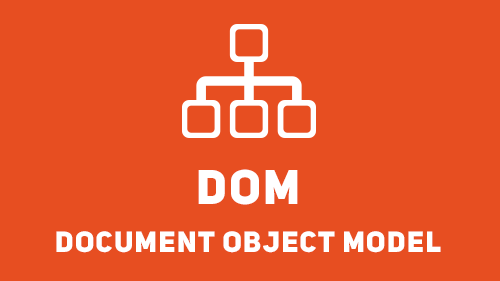Hello, web development enthusiasts! 😃
Today, we will explore the intricacies of the Document Object Model (DOM) and learn how to manipulate, traverse, and handle events in the most efficient manner.
This comprehensive guide is designed to provide you with a thorough understanding of the DOM, its subtleties, and best practices, so you can build seamless and interactive web applications with ease.
Let’s dive in!
Understanding the DOM
The DOM is a programming interface for HTML and XML documents, providing a hierarchical structure that allows developers to access, modify, and interact with the content and structure of the documents.
The DOM represents documents as a tree structure, with each element, attribute, and piece of text represented as a node in the tree.
Example of an HTML DOM Tree:
<!DOCTYPE html>
<html>
<head>
<title>Sample DOM Tree</title>
</head>
<body>
<h1>Welcome to DOM Mastering</h1>
<p>DOM is fun!</p>
</body>
</html>
DOM Manipulation
In this section, we will discuss different techniques for creating, modifying, and removing DOM elements.
Creating Elements
To create a new element, use the createElement() method:
const newElement = document.createElement('div');
newElement.textContent = 'Hello, World!';
To insert the newly created element into the DOM, use the appendChild() or insertBefore() methods:
const parentElement = document.querySelector('#parent');
parentElement.appendChild(newElement); // Appends newElement as the last child
const referenceElement = document.querySelector('#reference');
parentElement.insertBefore(newElement, referenceElement); // Inserts newElement before referenceElement
Modifying Elements
To change the content or attributes of an element, use the following methods and properties:
const element = document.querySelector('#element');
// Changing content
element.textContent = 'New Content';
// Changing attributes
element.setAttribute('class', 'new-class');
// Adding and removing classes
element.classList.add('additional-class');
element.classList.remove('old-class');
// Toggling classes
element.classList.toggle('toggled-class');
Removing Elements
To remove an element from the DOM, use the remove() method or the removeChild() method:
const elementToRemove = document.querySelector('#element-to-remove');
elementToRemove.remove();
const parent = document.querySelector('#parent');
const childToRemove = document.querySelector('#child-to-remove');
parent.removeChild(childToRemove);
DOM Traversal
Traversing the DOM tree is essential for accessing and manipulating elements in relation to their position in the tree.
Traversing Parents
To traverse the parent elements, use the parentNode or parentElement properties:
const childElement = document.querySelector('#child');
const parentElement = childElement.parentNode; // or childElement.parentElement
Traversing Children
To traverse the child elements, use the childNodes, children, firstChild, firstElementChild, lastChild, or lastElementChild properties:
const parentElement = document.querySelector('#parent');
const childNodes = parentElement.childNodes; // Includes text nodes
const children = parentElement.children; // Excludes text nodes
const firstChild = parentElement.firstChild; // Includes text nodes
const firstElementChild = parentElement.firstElementChild; // Excludes text nodes
const lastChild = parentElement.lastChild; // Includes text nodes
const lastElementChild = parentElement.lastElementChild; // Excludes text nodesTraversing Siblings
To traverse the sibling elements, use the previousSibling, previousElementSibling, nextSibling, or nextElementSibling properties:
const currentElement = document.querySelector('#current');
const prevSibling = currentElement.previousSibling; // Includes text nodes
const prevElementSibling = currentElement.previousElementSibling; // Excludes text nodes
const nextSibling = currentElement.nextSibling; // Includes text nodes
const nextElementSibling = currentElement.nextElementSibling; // Excludes text nodesEvent Handling
Event handling allows developers to respond to user interactions and other events that occur in the browser.
Event Listeners
To add an event listener, use the addEventListener() method:
const button = document.querySelector('#button');
button.addEventListener('click', (event) => {
console.log('Button clicked!', event);
});
To remove an event listener, use the removeEventListener() method:
const button = document.querySelector('#button');
function handleClick(event) {
console.log('Button clicked!', event);
}
button.addEventListener('click', handleClick);
button.removeEventListener('click', handleClick);
Event Delegation
Event delegation is a technique that involves adding a single event listener to a parent element, which handles events for all of its child elements. This technique is useful for improving performance and handling dynamic elements:
const list = document.querySelector('#list');
list.addEventListener('click', (event) => {
if (event.target.matches('li')) {
console.log('List item clicked!', event.target);
}
});
Custom Events
To create and dispatch custom events, use the CustomEvent() constructor and the dispatchEvent() method:
const button = document.querySelector('#button');
const customEvent = new CustomEvent('customEvent', { detail: { message: 'Custom event triggered!' } });
button.addEventListener('customEvent', (event) => {
console.log(event.detail.message);
});
button.dispatchEvent(customEvent);
Performance Considerations
When manipulating the DOM, keep the following performance considerations in mind:
- Minimize DOM interactions by batching updates and using Document Fragments.
- Avoid layout thrashing by avoiding interleaved read/write operations.
- Use event delegation to reduce the number of event listeners.
- Be mindful of memory leaks when using event listeners.
Summary
Mastering the DOM is an essential skill for any web developer.
By understanding how to manipulate, traverse, and handle events efficiently, you can create interactive and responsive web applications with ease.
Keep practicing and experimenting with the provided examples and code snippets to sharpen your skills even further.
Happy coding! 😃
Thank you for reading our blog, we hope you found the information provided helpful and informative. We invite you to follow and share this blog with your colleagues and friends if you found it useful.
Share your thoughts and ideas in the comments below. To get in touch with us, please send an email to dataspaceconsulting@gmail.com or contactus@dataspacein.com.
You can also visit our website – DataspaceAI