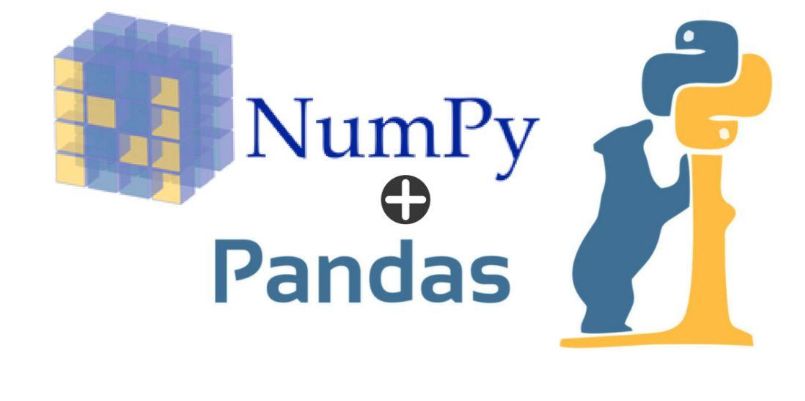Python has established itself as the go-to language for data science, primarily due to its extensive libraries and packages.
In this article, we will delve into two powerful libraries for data manipulation and analysis: Pandas and NumPy.
We will discuss their features, provide code samples and examples, and demonstrate how these libraries can be used to harness the full potential of your data.
So, let’s get started! 😄
Section 1: Introduction to Pandas and NumPy
Pandas is a library designed for data manipulation and analysis. It provides data structures like Series and DataFrame, which make it simple to work with structured data. NumPy, on the other hand, is the fundamental package for scientific computing in Python.
It provides support for arrays, linear algebra, and various mathematical functions. Together, Pandas and NumPy create a powerful combination for data analysis.
1.1 Installing Pandas and NumPy
To install Pandas and NumPy, use the following command:
pip install pandas numpy
1.2 Importing Pandas and NumPy
Once installed, you can import these libraries into your Python script:
import pandas as pd
import numpy as np
Section 2: Working with DataFrames and Series
DataFrames are the primary data structure provided by Pandas, while Series are one-dimensional arrays with labels. Let’s explore some of their functionalities.
2.1 Creating DataFrames
You can create a DataFrame from a dictionary, a list of dictionaries, or a NumPy array.
data = {
'col1': [1, 2, 3],
'col2': ['A', 'B', 'C']
}
df = pd.DataFrame(data)
print(df)
2.2 Accessing Data
You can access the data in your DataFrame using column names or by slicing rows.
# Access a single column
print(df['col1'])
# Access multiple columns
print(df[['col1', 'col2']])
# Access rows by index
print(df.loc[0])
Section 3: Data Manipulation with Pandas
Pandas provides numerous functions to manipulate and analyze data. Let’s dive into some examples.
3.1 Handling Missing Data
Pandas makes it easy to handle missing data with functions like dropna() and fillna().
# Create DataFrame with missing data
data = {
'A': [1, np.nan, 3],
'B': [4, 5, np.nan],
'C': [7, 8, 9]
}
df = pd.DataFrame(data)
print(df)
# Drop rows with missing data
df_dropped = df.dropna()
print(df_dropped)
# Fill missing data with a value
df_filled = df.fillna(0)
print(df_filled)3.2 Grouping Data
The groupby() function allows you to group data based on specific column values.
data = {
'Category': ['A', 'B', 'A', 'B', 'A'],
'Value': [10, 20, 30, 40, 50]
}
df = pd.DataFrame(data)
print(df)
# Group data by 'Category'
grouped = df.groupby('Category')
print(grouped.sum())
Section 4: Data Analysis with Pandas and NumPy
Both Pandas and NumPy offer powerful tools for data analysis. Here are some examples.
4.1 Descriptive Statistics
Pandas provides several functions to compute descriptive statistics, such as mean, median, and standard deviation.
data = {
'A': [1, 2, 3, 4, 5],
'B': [6, 7, 8, 9, 10]
}
df = pd.DataFrame(data)
print(df)
# Calculate mean
print(df.mean())
# Calculate median
print(df.median())
# Calculate standard deviation
print(df.std())
4.2 Correlation
Pandas makes it simple to compute the correlation between columns in a DataFrame.
# Calculate correlation
print(df.corr())
4.3 Aggregating Data
Both Pandas and NumPy provide functions for aggregating data, such as sum(), min(), and max().
# Calculate the sum of each column
print(df.sum())
# Calculate the minimum value in each column
print(df.min())
# Calculate the maximum value in each column
print(df.max())
4.4 NumPy Array Operations
NumPy’s array operations can be used for element-wise addition, subtraction, multiplication, and division.
array1 = np.array([1, 2, 3])
array2 = np.array([4, 5, 6])
# Addition
print(array1 + array2)
# Subtraction
print(array1 - array2)
# Multiplication
print(array1 * array2)
# Division
print(array1 / array2)
Summary
In this article, we explored the powerful combination of Pandas and NumPy for data manipulation and analysis in Python.
These libraries provide versatile tools for handling data, allowing you to perform tasks like data cleaning, aggregation, and statistical analysis.
By mastering these libraries, you will be well-equipped to tackle any data analysis challenge that comes your way. So go ahead, put these techniques into practice, and make your data shine! 😃
Thank you for reading our blog, we hope you found the information provided helpful and informative. We invite you to follow and share this blog with your colleagues and friends if you found it useful.
Share your thoughts and ideas in the comments below. To get in touch with us, please send an email to dataspaceconsulting@gmail.com or contactus@dataspacein.com.
You can also visit our website – DataspaceAI