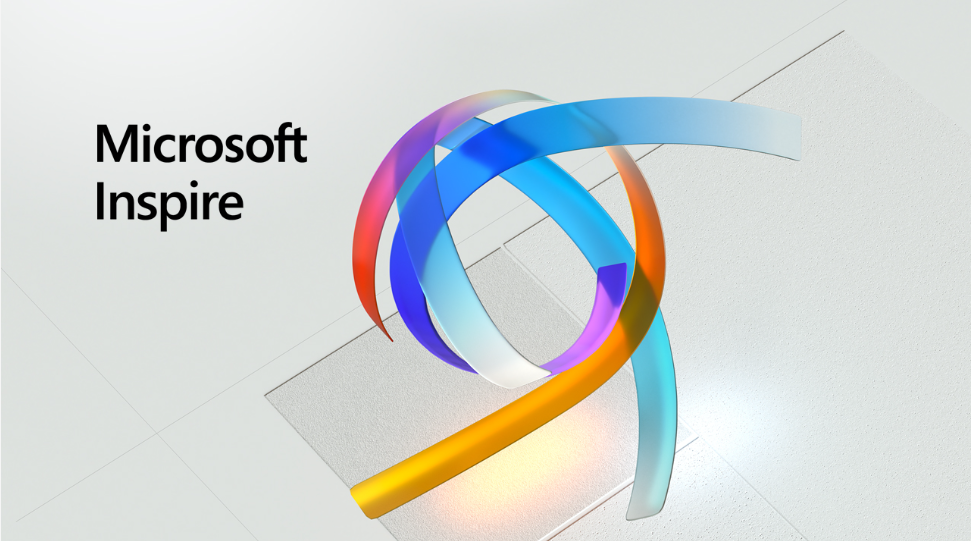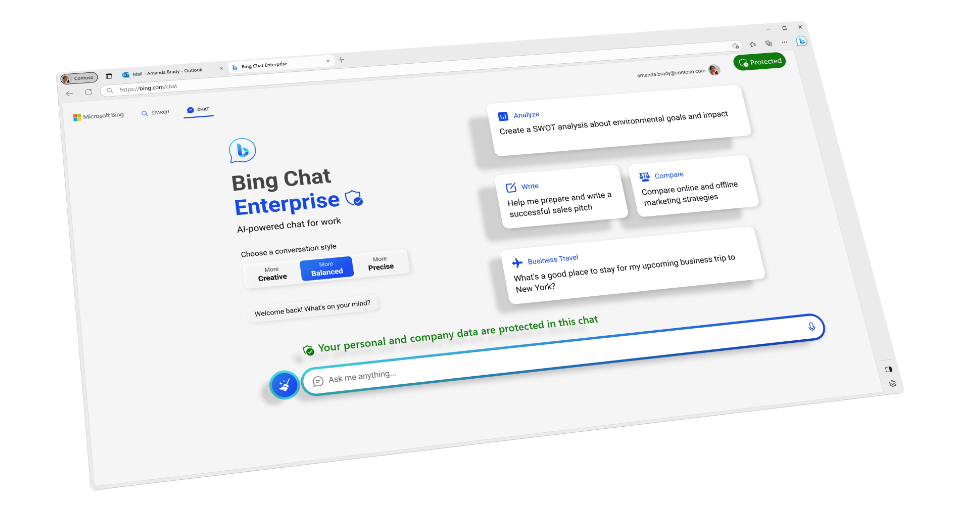👋 Hey there, DIY enthusiasts and tech aficionados! Are you ready to dive into the fascinating world of computer vision and create your very own application from scratch?
Today, we’re going to take you on a journey filled with real-life examples, programming codes, and project ideas to help you master the art of building computer vision applications.
So, let’s get started! 🌟
What is a computer vision application? 🔎
A computer vision application is a software program that processes and interprets digital images or videos to perform various tasks, such as object recognition, pattern detection, and image enhancement.
These applications are becoming increasingly popular due to their potential in fields like robotics, security, and healthcare. 🤖
Building your computer vision application from scratch 🛠️
Here’s a step-by-step guide to building your own computer vision application:
Choose a project idea 💡
First, you need to decide what type of computer vision application you’d like to create. Some popular project ideas include:
- Face recognition system
- License plate recognition
- Object detection and tracking
- Image segmentation
- Optical character recognition (OCR)
Select a programming language and tools 🛠️
Next, choose a programming language suitable for your project. Python is a popular choice due to its extensive libraries and resources, such as OpenCV, TensorFlow, and Keras.
You can also use other languages like C++ or Java, depending on your preference.
Familiarize yourself with essential computer vision concepts 📚
Before diving into coding, it’s crucial to understand the key concepts and techniques used in computer vision, such as:
- Image processing: Techniques used to manipulate images, like resizing, rotating, and filtering.
- Feature extraction: Identifying and extracting useful information from images, like edges, corners, and textures.
- Machine learning: Training models to recognize patterns and make predictions based on data.
Gather and preprocess data 📊
To train your computer vision model, you’ll need a dataset containing images or videos relevant to your project. You can find many free datasets online, such as the COCO dataset, ImageNet, or Google’s Open Images dataset.
Ensure your data is clean, well-labeled, and diverse to improve your model’s performance.
Develop and train your model 🧠
Once your data is ready, it’s time to create and train your model. Depending on your project, you can use a pre-trained model (like MobileNet or YOLOv4) and fine-tune it to your needs, or develop your model from scratch using TensorFlow or Keras.
Evaluate and optimize your model 📈
After training, test your model’s performance and make any necessary adjustments to improve its accuracy, such as adding more training data or adjusting hyperparameters.
Integrate your model into your application 🖥️
Finally, incorporate your trained model into your application and build a user interface for easy interaction.
Real-life example: DIY license plate recognition 🚗
To illustrate how to build a computer vision application, let’s walk through the process of creating a DIY license plate recognition system:
- Project idea: License plate recognition.
- Programming language and tools: Python, OpenCV, and TensorFlow.
- Concepts: Image processing, feature extraction, and machine learning.
- Data: Gather a dataset containing images of license plates. Make sure it’s diverse and well-labeled.
- Model: Use a pre-trained object detection model like YOLOv4, and fine-tune it to recognize license plates.
- Evaluation: Test your model’s performance on a separate set of images and optimize as needed.
- Integration: Create a user-friendly application that captures images of vehicles and displays the recognized license plates.
With these steps, you’ll have a functional license plate recognition system that showcases the power of computer vision applications! 🚀
Tips for success in building computer vision applications 🎯
Now that you’re equipped with the knowledge and steps to create your own computer vision application.
Here are some additional tips to help you achieve success:
- Stay updated: The field of computer vision is constantly evolving, with new techniques and algorithms being developed regularly. Stay up-to-date with the latest research and advancements to improve your projects.
- Participate in competitions: Platforms like Kaggle offer computer vision competitions that allow you to apply your skills and learn from the best in the field. These competitions can also help you build a portfolio of projects.
- Join online communities: Connect with like-minded individuals by joining online forums, discussion groups, and social media communities dedicated to computer vision and machine learning. These platforms offer a wealth of knowledge, resources, and networking opportunities.
- Document your work: Keep track of your progress, experiments, and results while working on your computer vision projects. Proper documentation can help you learn from your mistakes and make improvements faster.
- Be patient: Building a computer vision application from scratch can be challenging and time-consuming. Be patient, and don’t get discouraged if your project doesn’t work perfectly the first time. Keep learning, iterating, and experimenting, and you’ll see improvements over time.
FAQ 🤔
Can I build a computer vision application without any coding experience?
While it’s possible to use no-code platforms like Google’s Teachable Machine for simple computer vision projects, building a more complex and customized application typically requires programming knowledge.
Learning a programming language like Python and becoming familiar with relevant libraries (OpenCV, TensorFlow, Keras) is highly recommended.
How long does it take to build a computer vision application from scratch?
The time it takes to build a computer vision application depends on your experience, the complexity of the project, and the quality of the dataset.
Simple projects may take a few days or weeks, while more complex applications could take months to develop and fine-tune.
How can I improve the performance of my computer vision model?
To improve your model’s performance, consider the following:
- Increase the size and diversity of your training dataset.
- Use data augmentation techniques.
- Fine-tune your model’s architecture and hyperparameters.
- Train your model for a longer time or with more iterations.
- Use pre-trained models and transfer learning.
What are some potential applications of computer vision in real life?
Computer vision has a wide range of applications across various industries, such as:
- Healthcare: Diagnosing diseases from medical images, assisting in surgeries.
- Retail: Automated checkout systems, inventory management.
- Agriculture: Crop monitoring, pest detection, and yield estimation.
- Security: Surveillance, facial recognition, and crowd management.
- Automotive: Autonomous vehicles, driver assistance systems, and traffic monitoring.
Are there any privacy concerns when building a computer vision application?
Yes, privacy concerns may arise, especially when your application deals with personal information, such as facial recognition or license plate detection.
Make sure to follow data protection laws and regulations in your region, and always obtain consent from individuals when using their data.
Implementing privacy-enhancing technologies like federated learning and differential privacy can help protect user data.
With these tips in mind, you’re ready to embark on your journey into the world of computer vision applications! Remember, practice makes perfect, so don’t be afraid to dive in and start creating your own projects.
Happy coding! 🚀
Thank you for reading our blog, we hope you found the information provided helpful and informative. We invite you to follow and share this blog with your colleagues and friends if you found it useful.
Share your thoughts and ideas in the comments below. To get in touch with us, please send an email to dataspaceconsulting@gmail.com or contactus@dataspacein.com.
You can also visit our website – DataspaceAI