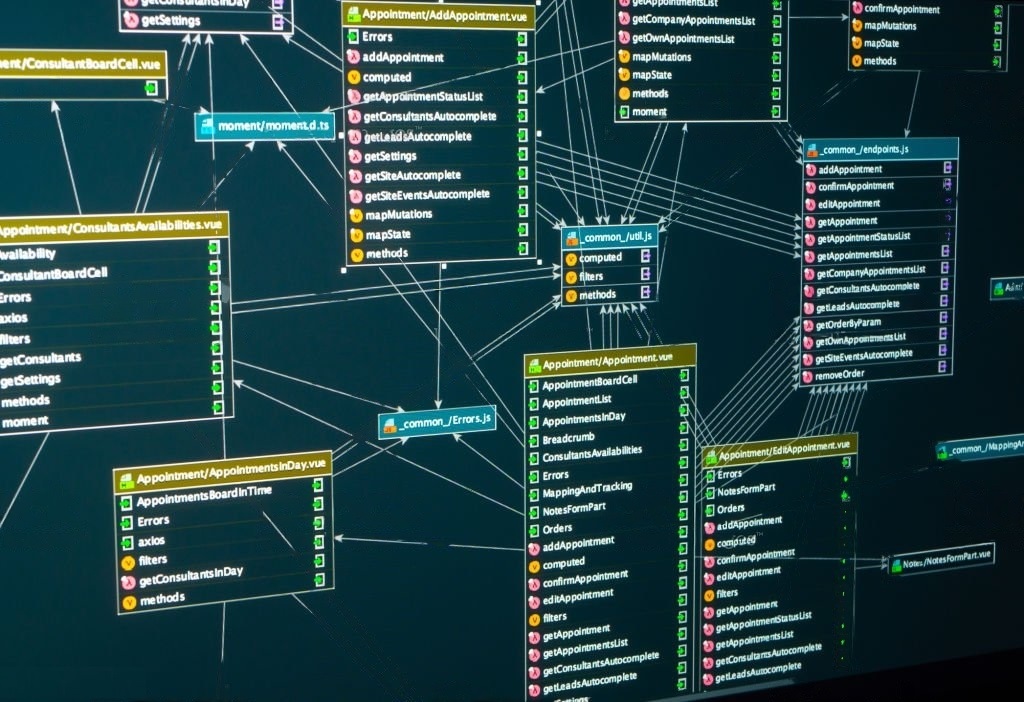SQL joins are fundamental in database management systems, allowing users to retrieve and manipulate data from multiple tables.
This article will explore the four types of SQL joins – Inner, Outer, Left, and Right – with detailed explanations, examples, and scenarios. We’ll also include some helpful images to further illustrate these concepts.
Table of Contents
Inner Join
Definition and Usage
An Inner Join is the most common type of join in SQL. It returns rows from two or more tables where the specified condition is met.
In other words, it combines the data from two tables by matching rows based on a common column or condition.
Example and Scenario
Consider two tables: ‘Employees’ and ‘Departments’.
Employees:
| EmployeeID | FirstName | LastName | DepartmentID |
| 1 | John | Doe | 1 |
| 2 | Jane | Smith | 2 |
| 3 | David | Johnson | 3 |
Departments:
| DepartmentID | DepartmentName |
| 1 | HR |
| 2 | IT |
Using an Inner Join to retrieve employee names along with their respective department names:
SELECT Employees.FirstName, Employees.LastName, Departments.DepartmentName
FROM Employees
INNER JOIN Departments ON Employees.DepartmentID = Departments.DepartmentID;
Result:
| FirstName | LastName | DepartmentName |
| John | Doe | HR |
| Jane | Smith | IT |
Notice that David Johnson’s record is not included because there is no matching DepartmentID in the Departments table.
Outer Join
Definition and Usage
An Outer Join returns all the rows from one table and the matching rows from another table. If no match is found, NULL values are displayed for columns from the table with no match.
Outer Joins can be further categorized into Left, Right, and Full Outer Joins.
Left Outer Join
A Left Outer Join (or Left Join) returns all the rows from the left table and the matching rows from the right table. If no match is found, NULL values are displayed for columns from the right table.
Example and Scenario:
Using a Left Outer Join to retrieve employee names and their respective department names:
SELECT Employees.FirstName, Employees.LastName, Departments.DepartmentName
FROM Employees
LEFT JOIN Departments ON Employees.DepartmentID = Departments.DepartmentID;
Result:
| FirstName | LastName | DepartmentName |
| John | Doe | HR |
| Jane | Smith | IT |
| David | Johnson | NULL |
In this case, David Johnson’s record is included, but with a NULL value for the DepartmentName.
Right Outer Join
A Right Outer Join (or Right Join) returns all the rows from the right table and the matching rows from the left table. If no match is found, NULL values are displayed for columns from the left table.
Example and Scenario:
Using a Right Outer Join to retrieve employee names and their respective department names:
SELECT Employees.FirstName, Employees.LastName, Departments.DepartmentName
FROM Employees
RIGHT JOIN Departments ON Employees.DepartmentID = Departments.DepartmentID;
Result:
| FirstName | LastName | DepartmentName |
| John | Doe | HR |
| Jane | Smith | IT |
| NULL | NULL | Finance |
Notice that the Finance department is included, but with NULL values for the employee names
Full Outer Join
A Full Outer Join (or Full Join) returns all the rows from both tables, with matching rows from the other table. If no match is found, NULL values are displayed for the columns from the table with no match.
Example and Scenario:
Consider an additional table ‘Contractors’:
Contractors:
| ContractorID | FirstName | LastName | DepartmentID |
| 1 | Sarah | Brown | 3 |
| 2 | Mark | Wilson | 4 |
Using a Full Outer Join to retrieve employee and contractor names and their respective department names:
SELECT Employees.FirstName, Employees.LastName, Departments.DepartmentName
FROM Employees
FULL OUTER JOIN Departments ON Employees.DepartmentID = Departments.DepartmentID
UNION ALL
SELECT Contractors.FirstName, Contractors.LastName, Departments.DepartmentName
FROM Contractors
FULL OUTER JOIN Departments ON Contractors.DepartmentID = Departments.DepartmentID;
Result:
| FirstName | LastName | DepartmentName |
| John | Doe | HR |
| Jane | Smith | IT |
| David | Johnson | NULL |
| NULL | NULL | Finance |
| Sarah | Brown | Marketing |
| Mark | Wilson | NULL |
In this case, all records from both the Employees and Contractors tables are included, with NULL values for the DepartmentName where no match is found.
Conclusion
Understanding SQL joins is crucial when working with relational databases, as they allow you to retrieve and manipulate data from multiple tables efficiently.
By mastering Inner, Outer, Left, and Right joins, you can effectively combine and extract information from various data sources to fulfill your specific requirements.
Practice these join types with different scenarios to solidify your understanding and enhance your SQL querying skills.
Thank you for reading our blog, we hope you found the information provided helpful and informative. We invite you to follow and share this blog with your colleagues and friends if you found it useful.
Share your thoughts and ideas in the comments below. To get in touch with us, please send an email to dataspaceconsulting@gmail.com or contactus@dataspacein.com.
You can also visit our website – DataspaceAI