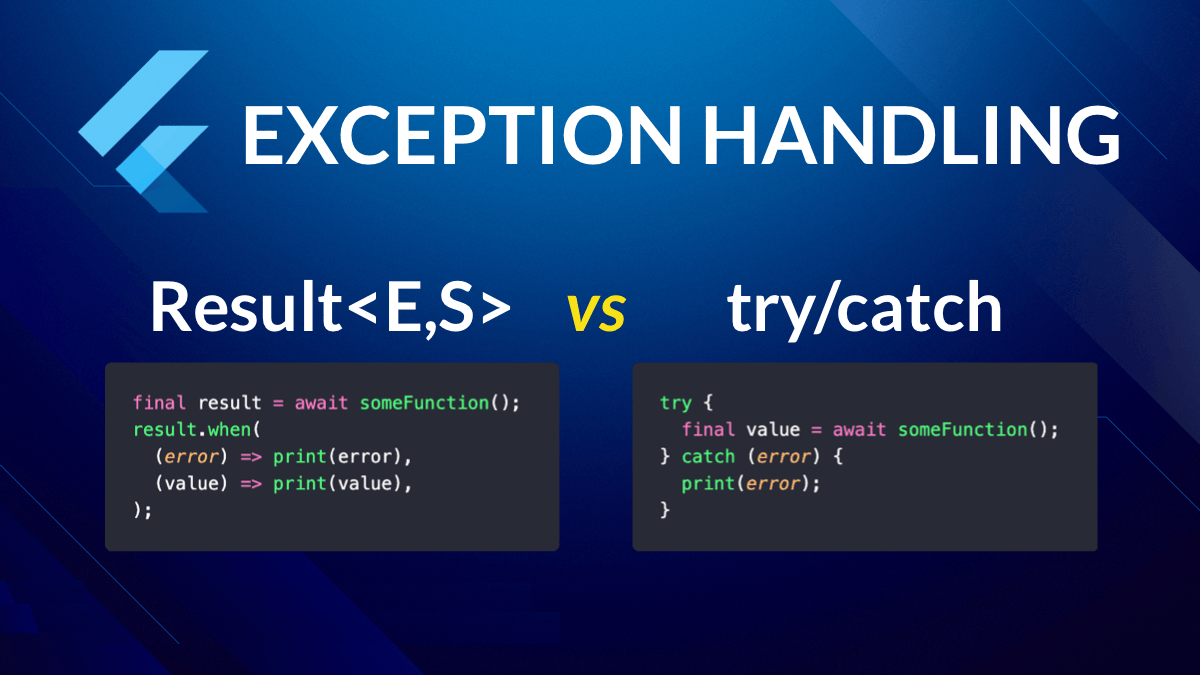Error handling is a crucial aspect of any programming language or database system, and SQL is no exception.
Whether you’re a database administrator, developer, or data analyst, properly managing errors can save you time, ensure data integrity, and maintain smooth system operations.
In this article, we will explore SQL error handling using Try-Catch blocks and custom error messages. We will also provide examples to help you understand these concepts better.
Try-Catch: The Fundamentals
A Try-Catch block is a construct used to handle errors gracefully in SQL Server. It consists of two parts:
- TRY Block: This block contains the SQL statements that might generate errors. If an error occurs within this block, the execution is transferred to the associated CATCH block.
- CATCH Block: This block contains the SQL statements to handle the error. It defines what actions to take when an error occurs in the TRY block.
Here’s the basic syntax of a Try-Catch block:
BEGIN TRY
-- SQL statements
END TRY
BEGIN CATCH
-- Error handling code
END CATCH
Example: A Simple Try-Catch Block
Consider the following example where we attempt to divide a number by zero, causing a runtime error:
BEGIN TRY
DECLARE @result INT;
SET @result = 10 / 0;
END TRY
BEGIN CATCH
PRINT 'An error occurred:' + ERROR_MESSAGE();
END CATCH
In this example, the TRY block contains a division by zero operation, which will cause an error. When the error occurs, the execution jumps to the CATCH block, and the custom error message is printed using the `ERROR_MESSAGE()` function.
This function returns a detailed description of the error that occurred. Custom Error Messages SQL Server allows you to define custom error messages for specific error codes.
These custom messages can be more informative and user-friendly, helping users understand the issue better.
To create custom error messages, use the `sp_addmessage` system stored procedure. Here’s the basic syntax for creating a custom error message:
EXEC sp_addmessage
@msgnum = <error_number>,
@severity = <severity_level>,
@msgtext = N'<error_message>',
@lang = N'<language>',
@with_log = '<log_option>';
Parameters:
@msgnum: The error number for the custom error message (between 50001 and 2147483647).@severity: The severity level of the error (between 1 and 25).@msgtext: The custom error message text.@lang: The language for the error message (default is the server’s default language).@with_log: Whether the error should be logged in the SQL Server error log and the Microsoft Windows application log. Use ‘WITH_LOG’ to enable logging and ‘WITHOUT_LOG’ to disable it (default is ‘WITHOUT_LOG’).
Example: Creating and Raising a Custom Error Message
Let’s create a custom error message for a situation where an invalid value is passed to a procedure:
-- Add a custom error message
EXEC sp_addmessage
@msgnum = 50001,
@severity = 16,
@msgtext = N'Invalid value provided. Please enter a valid value.';
-- Raise the custom error message
BEGIN TRY
DECLARE @value INT = -1;
IF @value < 0
RAISERROR (50001, 16, 1);
END TRY
BEGIN CATCH
PRINT 'An error occurred: ' + ERROR_MESSAGE();
END CATCH
In this example, we first create a custom error message with an error number of 50001 and a severity level of 16. Then, in the TRY block, we check if the value of the @value variable is less than zero. If it is, we raise the custom error message using the RAISERROR function. If an error occurs, the CATCH block prints the custom error message.
Important Key Points:
Proper error handling is essential for maintaining robust and reliable SQL applications.
Using Try-Catch blocks and custom error messages in SQL Server allows you to handle errors gracefully and provide informative feedback to users. By leveraging these techniques, you can ensure the smooth operation of your database system, minimize disruptions, and enhance overall user experience.
Remember to:
- Encapsulate the SQL statements that might generate errors within a TRY block.
- Define appropriate actions to handle errors in the associated CATCH block.
- Use the
sp_addmessagestored procedure to create custom error messages for specific error codes, improving error feedback to users. - Use the
RAISERRORfunction to raise custom error messages when necessary.
By mastering these error handling techniques, you will be well-equipped to build resilient SQL Server applications that can withstand and recover from unexpected errors and edge cases.