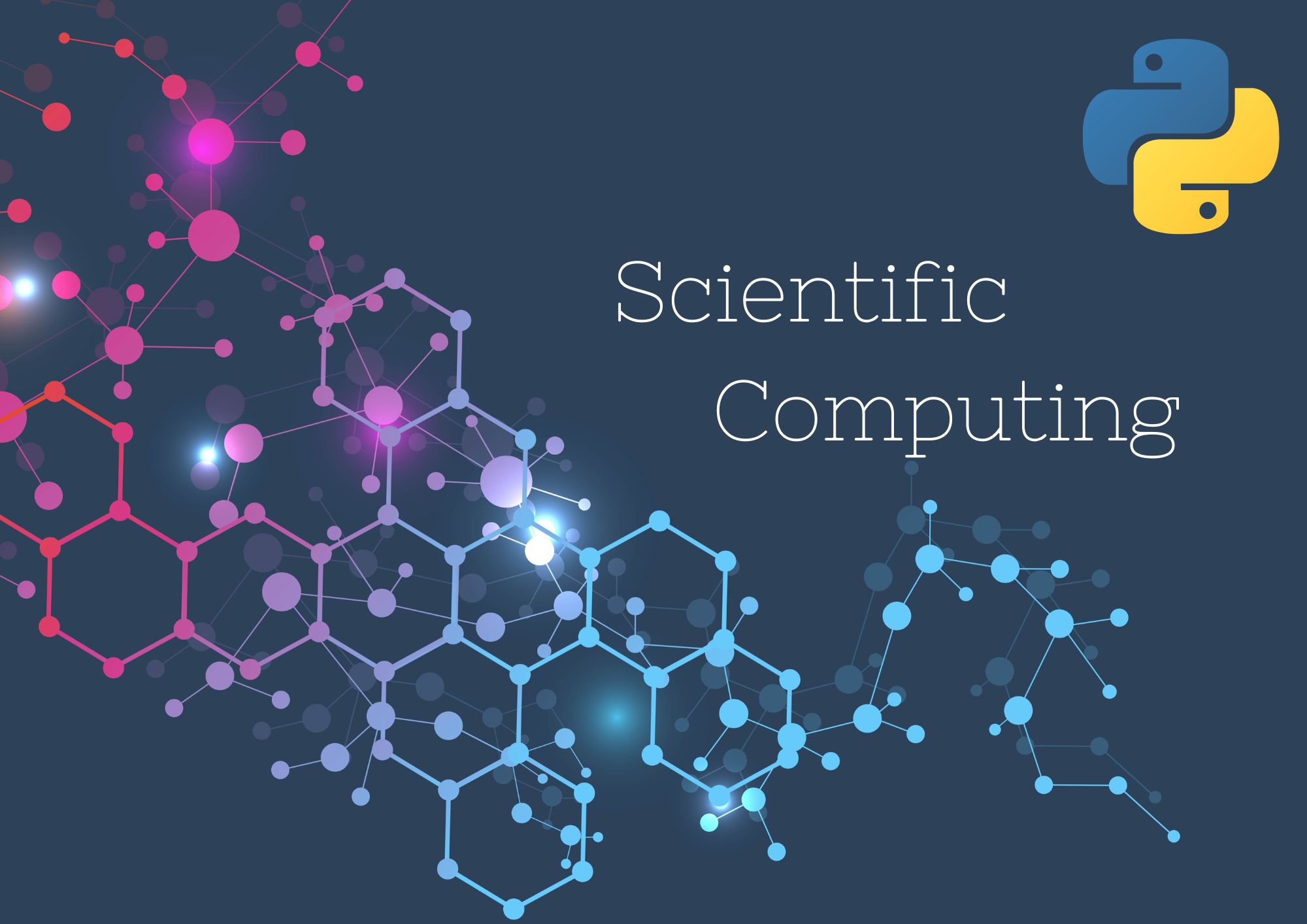Python is a versatile and robust programming language, widely used in many scientific and engineering disciplines.
Its simplicity, readability, and extensive libraries make it an ideal choice for complex calculations and simulations. One of the most popular libraries for scientific computing in Python is SciPy.
This article delves into the fundamentals of SciPy, its applications, and how it can be used to perform complex calculations and simulations.
We’ll cover practical code examples and explanations to help you harness the power of Python in your scientific endeavors.
Overview of SciPy
To begin using SciPy, you need to have Python and NumPy installed.
If you don’t have them, you can follow this guide on how to install Python and this guide on how to install NumPy. Once you have Python and NumPy ready, you can install SciPy using pip:
pip install scipy
After installing SciPy, you can start using its functions by importing the library in your Python script:
import scipy
SciPy Submodules
SciPy is organized into several submodules, each focusing on a specific area of scientific computing. Some of the most commonly used submodules include:
scipy.linalg: Linear algebra functions, including matrix operations, decompositions, and eigenvalue problems.scipy.optimize: Optimization algorithms for functions, curve fitting, and root finding.scipy.integrate: Integration and ordinary differential equation solvers.scipy.interpolate: Interpolation and curve fitting functions.scipy.fftpack: Fast Fourier Transform routines.scipy.signal: Signal processing tools, such as filters, wavelets, and spectral analysis.scipy.stats: Statistical functions, probability distributions, and hypothesis tests.
To use a submodule, import it as follows:
from scipy import linalg, optimize, integrate
Example: Solving Ordinary Differential Equations (ODEs)
ODEs are a common problem in many scientific fields. Let’s say we have the following first-order ODE:
dy/dt = -k * y
where y(t) is an unknown function of time, t, and k is a constant. We want to find y(t) given an initial condition y(0) = y0.
Using the scipy.integrate submodule, we can solve this problem with ease:
import numpy as np
from scipy.integrate import solve_ivp
def dydt(t, y, k):
return -k * y
k = 0.1
y0 = 5
t_span = (0, 100)
t_eval = np.linspace(0, 100, 1000)
sol = solve_ivp(dydt, t_span, [y0], args=(k,), t_eval=t_eval)
In this example, we define the ODE function dydt(t, y, k), set the constant k, the initial condition y0, and the time span t_span. We also create an array t_eval for the times we want the solution to be evaluated.
Finally, we use solve_ivp to solve the ODE and store the result in sol. The solve_ivp function accepts the ODE function, time span, initial condition, optional arguments for the ODE function, and an array of times to evaluate the solution.
Now, you can plot the solution using Matplotlib:
import matplotlib.pyplot as plt
plt.plot(sol.t, sol.y[0], label='y(t)')
plt.xlabel('Time (t)')
plt.ylabel('y(t)')
plt.title('Solution of the First-Order ODE')
plt.legend()
plt.show()
This will display a graph of the function y(t) as it decays over time, demonstrating the successful solution of the ODE using SciPy.
Example: Optimization
In many scientific problems, we need to find the minimum or maximum value of a function. SciPy’s scipy.optimize submodule provides a variety of optimization algorithms to tackle such problems. Let’s consider the following example:
Find the minimum value of the function f(x) = x^2 + 4 * cos(x) within the interval [-10, 10].
We can use the minimize_scalar function from the scipy.optimize submodule to solve this problem:
from scipy.optimize import minimize_scalar
def f(x):
return x**2 + 4 * np.cos(x)
result = minimize_scalar(f, bounds=(-10, 10), method='bounded')
Here, we define the function f(x) and use minimize_scalar to find its minimum value within the specified bounds. The result contains the minimum value and the corresponding x-value:
print(f"Minimum value: {result.fun}")
print(f"x-value at minimum: {result.x}")
The output should be:
Minimum value: -3.246394272691435
x-value at minimum: -0.7123889738991897
This demonstrates how SciPy can be used for optimization tasks in various scientific fields.
Summary
Python’s SciPy library is an indispensable tool for researchers and engineers working with complex calculations and simulations.
It provides a comprehensive set of algorithms and functions, making it easy to tackle problems in linear algebra, optimization, signal processing, and more.
The examples in this article showcase just a small fraction of SciPy’s capabilities, but they illustrate the power and flexibility of this library.
As you continue exploring the world of scientific computing with Python and SciPy, remember to consult the official SciPy documentation for more information on the available functions and their usage.
Happy coding!
Thank you for reading our blog, we hope you found the information provided helpful and informative. We invite you to follow and share this blog with your colleagues and friends if you found it useful.
Share your thoughts and ideas in the comments below. To get in touch with us, please send an email to dataspaceconsulting@gmail.com or contactus@dataspacein.com.
You can also visit our website – DataspaceAI