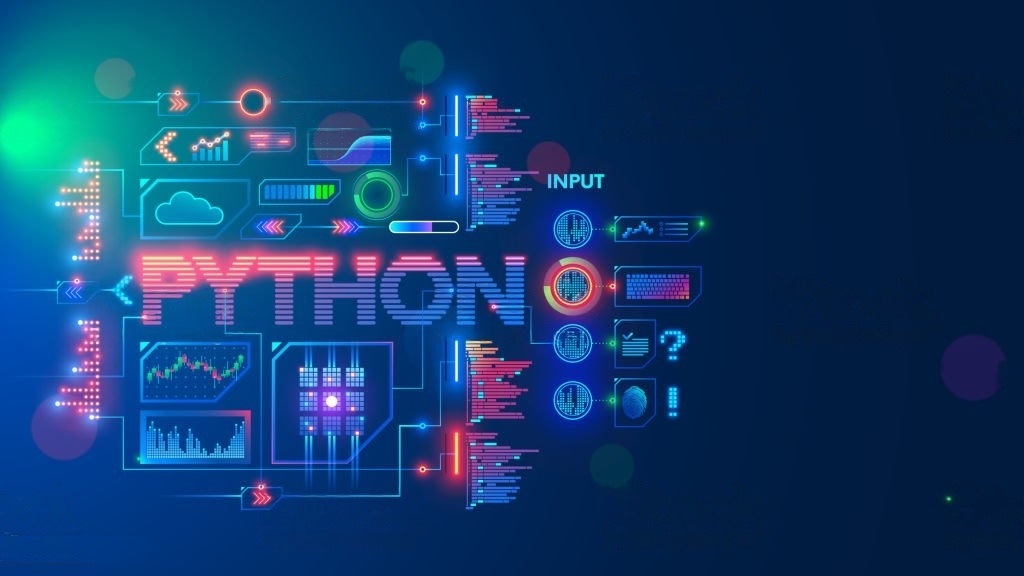In today’s world of networking and connected devices, Python has emerged as a powerful tool for network programming.
Python’s socket library, in particular, has become a go-to resource for developers looking to build robust and efficient network applications.
This blog post will explore Python’s socket library in depth, providing you with the knowledge and tools needed to build network applications using Python.
We’ll discuss the socket library’s functions, advantages, and some code samples, making this post a valuable resource for both beginners and seasoned developers.
So, let’s dive in!
What is Python’s Socket Library?
Python’s socket library is a module that provides a simple and consistent interface for creating and using sockets, which are the fundamental building blocks of network communication.
By utilizing the socket library, developers can easily build network applications that can send and receive data over a network, communicate with other devices, or even create their own custom protocols.
Advantages of Using Python for Network Programming:
- Easy to learn: Python’s syntax is clean and intuitive, making it a great choice for beginners looking to get started with network programming.
- Extensive standard library: Python’s standard library includes a wide array of modules and functions that are essential for network programming.
- Cross-platform compatibility: Python is available on various platforms, allowing you to develop network applications that can be easily deployed across different operating systems.
- Active community: Python has a large and active community of developers who continually contribute to and support the language’s growth and development.
Getting Started with Python’s Socket Library:
To start using the socket library, you need to import it into your Python script:
import socket
Creating a Simple TCP Server:
Let’s create a basic TCP server that listens on a specified IP address and port and echoes back any data it receives.
Here’s the code:
import socket
# Define the server's IP address and port
server_ip = "127.0.0.1"
server_port = 12345
# Create a TCP socket
server_socket = socket.socket(socket.AF_INET, socket.SOCK_STREAM)
# Bind the socket to the IP address and port
server_socket.bind((server_ip, server_port))
# Start listening for incoming connections
server_socket.listen(1)
print(f"Server is listening on {server_ip}:{server_port}")
# Accept incoming connections and handle them
while True:
client_socket, client_address = server_socket.accept()
print(f"Connection from {client_address}")
data = client_socket.recv(1024)
print(f"Received: {data}")
# Echo back the data
client_socket.sendall(data)
# Close the connection
client_socket.close()
Creating a Simple TCP Client:
Now, let’s create a basic TCP client that connects to the server we just created and sends a message. The client will then print the server’s response.
Here’s the code:
import socket
# Define the server's IP address and port
server_ip = "127.0.0.1"
server_port = 12345
# Create a TCP socket
client_socket = socket.socket(socket.AF_INET, socket.SOCK_STREAM)
# Connect to the server
client_socket.connect((server_ip, server_port))
# Send a message to the server
message = "Hello, Server!"
client_socket.sendall(message.encode())
# Receive the server's response
data = client_socket.recv(1024)
print(f"Received: {data.decode()}")
# Close the connection
client_socket.close()
These examples demonstrate the simplicity of creating network applications using Python’s socket library.
By tweaking and expanding upon these examples, you can build more complex and powerful network applications tailored to your specific needs.
Working with UDP Sockets:
In addition to TCP, Python’s socket library also supports the User Datagram Protocol (UDP), which is a connectionless protocol.
Here’s how to create a simple UDP server and client.
UDP Server:
import socket
# Define the server's IP address and port
server_ip = "127.0.0.1"
server_port = 12345
# Create a UDP socket
server_socket = socket.socket(socket.AF_INET, socket.SOCK_DGRAM)
# Bind the socket to the IP address and port
server_socket.bind((server_ip, server_port))
print(f"Server is listening on {server_ip}:{server_port}")
# Receive and process messages
while True:
data, client_address = server_socket.recvfrom(1024)
print(f"Received: {data.decode()} from {client_address}")
# Echo back the data
server_socket.sendto(data, client_address)
UDP Client:
import socket
# Define the server's IP address and port
server_ip = "127.0.0.1"
server_port = 12345
# Create a UDP socket
client_socket = socket.socket(socket.AF_INET, socket.SOCK_DGRAM)
# Send a message to the server
message = "Hello, Server!"
client_socket.sendto(message.encode(), (server_ip, server_port))
# Receive the server's response
data, server_address = client_socket.recvfrom(1024)
print(f"Received: {data.decode()}")
# Close the connection
client_socket.close()
These examples illustrate how to create basic UDP server and client applications using Python’s socket library.
As with the TCP examples, you can modify and build upon these code snippets to create more advanced network applications.
Summary
Python’s socket library offers a powerful and straightforward way to build network applications, making it an essential tool for developers working in the networking domain.
By mastering the socket library and leveraging Python’s extensive standard library, you can develop high-performing and efficient network applications to meet a wide range of needs.
With a little creativity and practice, the possibilities are virtually endless!
Remember to always optimize your blog post for SEO by incorporating relevant keywords, structuring your content with headings and subheadings, and providing valuable information to your readers.
Happy coding!
Thank you for reading our blog, we hope you found the information provided helpful and informative. We invite you to follow and share this blog with your colleagues and friends if you found it useful.
Share your thoughts and ideas in the comments below. To get in touch with us, please send an email to dataspaceconsulting@gmail.com or contactus@dataspacein.com.
You can also visit our website – DataspaceAI