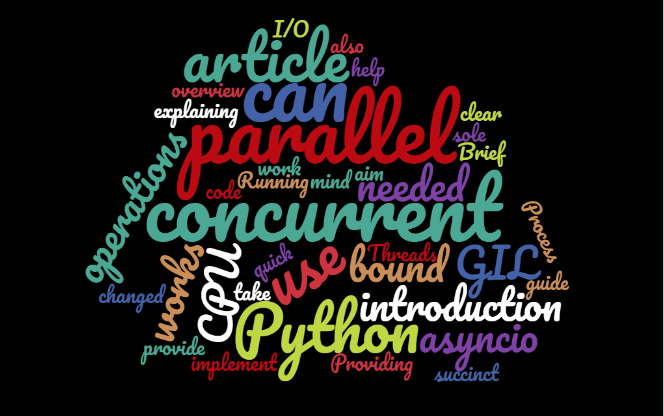In today’s world, we’re surrounded by devices that can handle multiple tasks simultaneously. Our computers run several applications at once, and web servers manage multiple connections at the same time.
To leverage this power, developers must be skilled in concurrent programming.
And Python, being one of the most versatile and widely-used programming languages, provides fantastic support for concurrent programming with threading and multiprocessing.
In this article, we will explore the world of concurrency in Python, focusing on threading and multiprocessing.
We’ll provide code samples and examples to help you understand these powerful techniques and become proficient in concurrent programming.
So, let’s dive in!
Understanding Concurrency
Concurrency is the concept of executing multiple tasks simultaneously, allowing programs to run more efficiently and handle multiple operations at once.
Concurrency can be achieved through two main techniques: threading and multiprocessing.
Threading involves running multiple threads within a single process, while multiprocessing involves running multiple processes, each with its own Python interpreter and memory space.
Both techniques offer unique benefits and challenges, which we’ll explore in detail in the following sections.
Python’s Global Interpreter Lock (GIL)
Before we delve into threading and multiprocessing, it’s important to understand the Global Interpreter Lock (GIL) in Python. The GIL is a mutex that ensures only one thread can execute Python bytecode at a time, even on multi-core systems.
This prevents race conditions and ensures that memory management in CPython is thread-safe.
However, the GIL can limit the performance of CPU-bound, multi-threaded programs, making them slower than expected.
As a result, Python developers often use multiprocessing for CPU-bound tasks, while threading remains useful for I/O-bound tasks.
Threading in Python
3.1. Creating Threads
Python provides the threading module to help you work with threads. To create a new thread, simply define a function you want to run concurrently and create a Thread object.
import threading
def print_hello():
for i in range(5):
print("Hello from Thread", threading.current_thread().name)
thread = threading.Thread(target=print_hello)
thread.start()
thread.join()
print("Main thread finished")
In the example above, we defined a print_hello function and created a new Thread object, passing the function as the target. We then started the thread using start() and waited for it to complete using join(). The current_thread().name attribute provides the name of the current thread.
3.2. Synchronization and Locks
When multiple threads access shared resources, you may encounter race conditions, leading to unexpected behavior. To prevent this, you can use synchronization primitives like locks.
import threading
counter = 0
lock = threading.Lock()
def increment_counter():
global counter
with lock:
temp = counter
counter = temp + 1
print("Counter:", counter)
threads = []
for _ in range(10):
thread = threading.Thread(target=increment_counter)
thread.start()
import threading
counter = 0
lock = threading.Lock()
def increment_counter():
global counter
with lock:
temp = counter
counter = temp + 1
print("Counter:", counter)
threads = []
for _ in range(10):
thread = threading.Thread(target=increment_counter)
thread.start()
threads.append(thread)
for thread in threads:
thread.join()
print("Final counter value:", counter)
In this example, we created a shared counter variable and a lock object.
The increment_counter function acquires the lock using the with statement, ensuring that only one thread can modify the counter at a time.
We then created 10 threads, each incrementing the counter once.
Finally, we waited for all threads to complete using join() and printed the final counter value.
3.3. Producer-Consumer Example
Let’s examine a classic concurrency problem: the producer-consumer problem.
Producers generate data and add it to a buffer, while consumers remove data from the buffer and process it.
To solve this problem using threads, we can use the Queue class for thread-safe communication.
import threading
import time
import random
from queue import Queue
buffer = Queue(maxsize=5)
def producer():
while True:
item = random.randint(1, 100)
buffer.put(item)
print(f"Produced {item}")
time.sleep(random.random())
def consumer():
while True:
item = buffer.get()
print(f"Consumed {item}")
time.sleep(random.random())
producer_thread = threading.Thread(target=producer)
consumer_thread = threading.Thread(target=consumer)
producer_thread.start()
consumer_thread.start()
producer_thread.join()
consumer_thread.join()In this example, we created a shared buffer using the Queue class, which handles synchronization automatically. The producer and consumer functions add and remove items from the buffer, simulating data production and consumption. We then created and started the producer and consumer threads.
Multiprocessing in Python
4.1. Creating Processes
The multiprocessing module in Python allows you to work with multiple processes instead of threads, bypassing the GIL and taking full advantage of multi-core systems. Creating a new process is similar to creating a new thread, with the Process class.
import multiprocessing
def print_hello():
for i in range(5):
print("Hello from Process", multiprocessing.current_process().name)
process = multiprocessing.Process(target=print_hello)
process.start()
process.join()
print("Main process finished")
In this example, we defined a print_hello function and created a new Process object, passing the function as the target. We then started the process using start() and waited for it to complete using join(). The current_process().name attribute provides the name of the current process.
4.2. Inter-process Communication
Unlike threads, processes have their own memory space, so you cannot use shared variables directly. Instead, you can use the Value and Array classes, or Queue and Pipe for more complex communication.
import multiprocessing
def square(x, output):
result = x * x
output.put((x, result))
if __name__ == "__main__":
numbers = [1, 2, 3, 4, 5]
output = multiprocessing.Queue()
processes = [multiprocessing.Process(target=square, args=(n, output)) for n in numbers]
for p in processes:
p.start()
for p in processes:
p.join()
results = [output.get() for _ in numbers]
print("Results:", results)
In this example, we created a square function that calculates the square of a number and sends the result to the output queue. We then created a Queue object and a list of Process objects, each calculating the square of a number in the numbers list. We started all processes and waited for them to complete using join(). Finally, we retrieved the results from the output queue and printed them.
4.3. Parallelism Example
Let’s consider a parallelism example using the multiprocessing module. We’ll calculate the factorial of a list of numbers using multiple processes.
import multiprocessing
def factorial(n, output):
result = 1
for i in range(1, n + 1):
result *= i
output.put((n, result))
if __name__ == "__main__":
numbers = [5, 10, 15, 20]
output = multiprocessing.Queue()
processes = [multiprocessing.Process(target=factorial, args=(n, output)) for n in numbers]
for p in processes:
p.start()
for p in processes:
p.join()
results = [output.get() for _ in numbers]
print("Factorials:", results)
In this example, we defined a factorial function that calculates the factorial of a number and sends the result to the output queue. We then created a list of Process objects, each calculating the factorial of a number in the numbers list. We started all processes, waited for them to complete, and retrieved the results from the output queue.
Choosing Between Threading and Multiprocessing
When deciding between threading and multiprocessing, consider the following factors:
- For I/O-bound tasks (e.g., web scraping, file I/O), threading is usually more efficient due to the lower overhead of creating and managing threads.
- For CPU-bound tasks (e.g., data processing, calculations), multiprocessing is often more effective, as it takes full advantage of multi-core systems and bypasses the GIL.
- Threading is prone to race conditions and requires careful synchronization, while multiprocessing provides better isolation between processes.
Summary
Concurrency is a powerful technique to optimize your Python programs for performance and responsiveness.
By understanding the concepts of threading and multiprocessing, you can leverage the full potential of modern hardware and tackle complex programming challenges.
We’ve covered the basics of threading and multiprocessing in Python, including creating threads and processes, synchronization, inter-process communication, and when to choose one method over the other.
With this knowledge, you’re well on your way to becoming a skilled concurrent programmer in Python!
Keep practicing, and happy coding!
Thank you for reading our blog, we hope you found the information provided helpful and informative. We invite you to follow and share this blog with your colleagues and friends if you found it useful.Share your thoughts and ideas in the comments below. To get in touch with us, please send an email to dataspaceconsulting@gmail.com or contactus@dataspacein.com.You can also visit our website – DataspaceAI