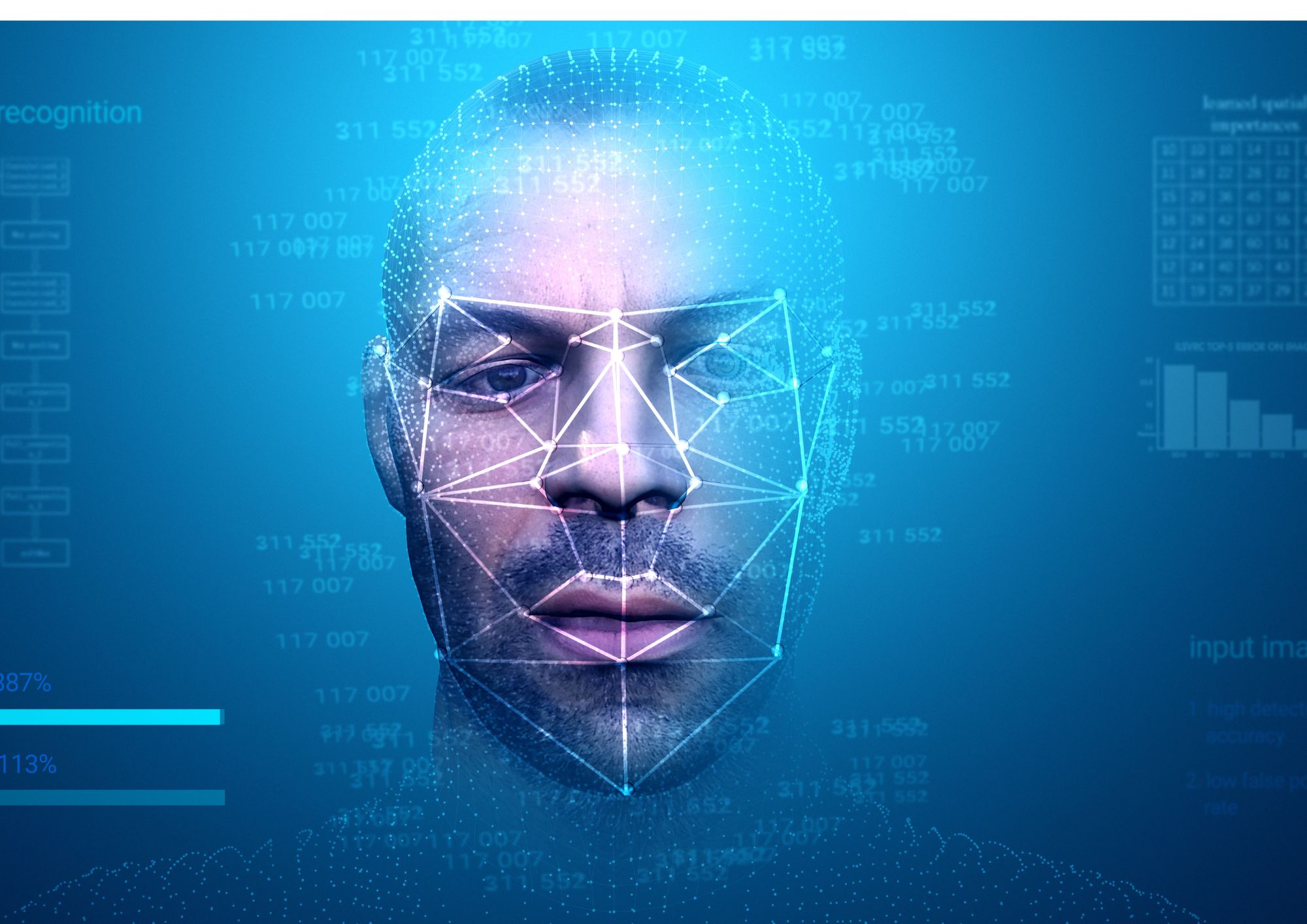Introduction:  Welcome to the world of facial recognition systems!
Welcome to the world of facial recognition systems!
Facial recognition systems have become an integral part of our lives, from unlocking smartphones to identifying criminals.
Using computer vision and biometrics, we can now develop state-of-the-art systems that recognize faces with incredible accuracy.
In this article, we’ll guide you through the process of developing your own facial recognition system, complete with programming codes, examples, facts, and figures. So let’s dive in!
 The Basics: Understanding Facial Recognition and Computer Vision
The Basics: Understanding Facial Recognition and Computer Vision 
A facial recognition system is a biometric technology that identifies and verifies a person by analyzing facial features from a digital image or a video frame.
Computer vision, a subfield of artificial intelligence (AI), enables these systems to process, analyze, and understand images or videos, essentially giving them the ability to “see” and recognize faces.
 How does facial recognition work?
How does facial recognition work? 
Facial recognition systems use computer vision algorithms to detect and identify faces in a given image or video. The process generally involves four main steps:
- Face detection: Locate the face(s) in an image or video frame.
- Feature extraction: Identify key facial features such as the eyes, nose, mouth, and chin.
- Feature comparison: Compare the extracted features with those in a database.
- Face recognition: Determine if there is a match and provide an identification.
 Building Your Facial Recognition System: The Tools and Techniques
Building Your Facial Recognition System: The Tools and Techniques 
To develop your own facial recognition system, you’ll need a few essential tools and techniques:
- Programming language: Python is a popular choice for computer vision and facial recognition projects, thanks to its extensive libraries and ease of use.
- Libraries: OpenCV, a popular open-source computer vision library, and Dlib, a modern C++ toolkit for machine learning, are essential for handling images and facial feature extraction.
- Deep learning frameworks: TensorFlow, Keras, or PyTorch can be used to build and train the neural networks for feature extraction and comparison.
 Getting Started: A Sample Facial Recognition System in Python
Getting Started: A Sample Facial Recognition System in Python 
In this section, we’ll walk you through a simple facial recognition system using Python, OpenCV, and Dlib.
import cv2
import dlib
import numpy as np
# Load Dlib's face detector and facial landmark predictor
detector = dlib.get_frontal_face_detector()
predictor = dlib.shape_predictor("shape_predictor_68_face_landmarks.dat")
# Load the image and convert it to grayscale
image = cv2.imread("face.jpg")
gray_image = cv2.cvtColor(image, cv2.COLOR_BGR2GRAY)
# Detect the face(s) in the image
faces = detector(gray_image)
# Loop through the detected faces and find the facial landmarks
for face in faces:
landmarks = predictor(gray_image, face)
# Extract the features and draw them on the image
for i in range(0, 68):
x = landmarks.part(i).x
y = landmarks.part(i).y
cv2.circle(image, (x, y), 2, (0, 255, 0), -1)
# Display the image with the facial landmarks
cv2.imshow("Facial Landmarks", image)
cv2.waitKey(0)
cv2.destroyAllWindows()
This code snippet detects a face in an image and extracts its facial landmarks using Dlib’s shape_predictor. Feel free to modify the code and experiment with different images to understand how the facial recognition process works.
 Enhancing Your Facial Recognition System: Improving Accuracy and Speed
Enhancing Your Facial Recognition System: Improving Accuracy and Speed 
To improve the accuracy and speed of your facial recognition system, consider incorporating advanced techniques and optimizations:
- Deep learning models: Implementing pre-trained deep learning models, such as FaceNet or VGGFace, can significantly improve the system’s accuracy.
- Data augmentation: Increase the diversity and size of your training data set using techniques like rotation, scaling, and flipping to enhance the system’s performance.
- Hardware acceleration: Utilize GPUs or specialized AI chips to accelerate the computation and training process.
 Integrating Your Facial Recognition System: Real-world Applications
Integrating Your Facial Recognition System: Real-world Applications 
Now that you’ve developed your facial recognition system, you can integrate it into various real-world applications. Some examples include:
- Security systems: Enhance security in buildings or public spaces by identifying and tracking unauthorized individuals.
- Attendance systems: Automatically track employee attendance or event participants by recognizing their faces.
- Personalized marketing: Deliver targeted advertisements based on customer demographics recognized by the facial recognition system.
- Social media: Integrate facial recognition into social media platforms to enable features like automatic tagging or face filters.
 Staying Ahead: The Future of Facial Recognition Systems and Computer Vision
Staying Ahead: The Future of Facial Recognition Systems and Computer Vision 
As technology evolves, facial recognition systems and computer vision will continue to advance. Emerging trends in the field include:
- 3D facial recognition: Employing 3D models to improve accuracy and overcome challenges like changes in lighting or facial expressions.
- Emotion recognition: Analyzing facial expressions to detect emotions, which can be applied to fields like customer service and mental health.
- Edge computing: Moving facial recognition processing to edge devices, like smartphones or IoT devices, to reduce latency and network dependency.
By staying up-to-date with the latest developments and refining your skills, you can ensure your facial recognition system remains cutting-edge and relevant in the ever-changing world of technology.
FAQ:
What are the applications of facial recognition systems?
Facial recognition systems have a wide range of applications, including security and surveillance, access control, authentication, marketing, and social media filters.
How can I ensure the privacy of the individuals in my facial recognition system?
Protecting privacy is essential when dealing with biometric data. You should follow best practices like anonymizing data, implementing proper access control, and complying with local privacy regulations.
What factors can affect the accuracy of a facial recognition system?
Factors like lighting conditions, image quality, facial expressions, and occlusions can affect the accuracy of a facial recognition system.
Can facial recognition systems recognize individuals wearing masks?
Yes, some advanced facial recognition systems can recognize individuals wearing masks by focusing on the visible parts of the face, such as the eyes and forehead.
What are some limitations of facial recognition technology?
Limitations of facial recognition technology include potential biases in the training data, privacy concerns, and difficulty recognizing faces in low-quality images or challenging conditions.
Conclusion:
Developing a facial recognition system using computer vision is an exciting and rewarding endeavor.
With the right tools, techniques, and a strong foundation in biometrics, you can create innovative solutions that have a significant impact on various industries.
Keep learning, experimenting, and embracing new challenges to stay ahead in this rapidly evolving field!
Thank you for reading our blog, we hope you found the information provided helpful and informative. We invite you to follow and share this blog with your colleagues and friends if you found it useful.
Share your thoughts and ideas in the comments below. To get in touch with us, please send an email to dataspaceconsulting@gmail.com or contactus@dataspacein.com.
You can also visit our website – DataspaceAI