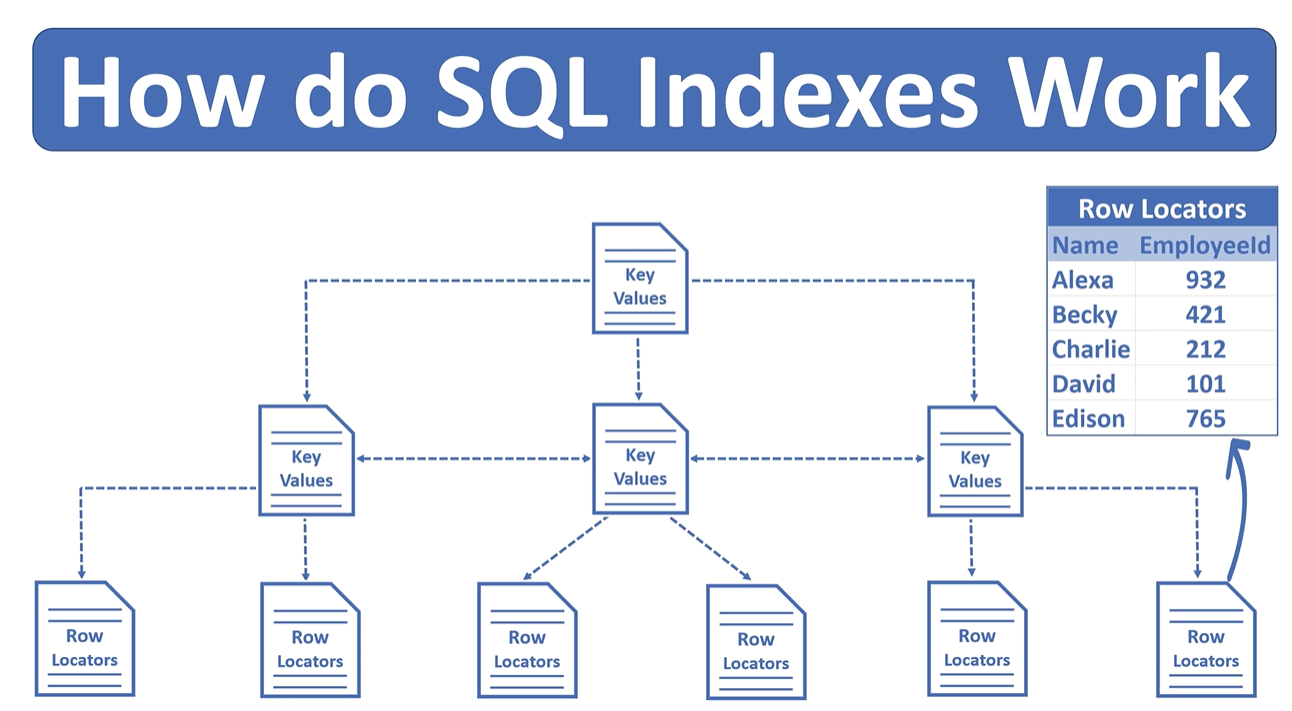SQL indexes are essential for optimizing database performance. In this article, we will discuss the different types of indexes, how they can be used to optimize query performance, and explore relevant examples and scenarios.
Let’s dive in!
Table of Contents
Understanding SQL Indexes
An index in SQL is a database object used to improve the speed of data retrieval operations. Indexes help to locate specific rows faster, reducing the amount of data that needs to be scanned.
However, it’s essential to use them wisely, as they can also increase storage space and impact data modification operations.
Types of SQL Indexes
There are several types of indexes available in SQL databases, including:
- Clustered Index
- Non-Clustered Index
- Unique Index
- Filtered Index
- Full-Text Index
- Spatial Index
- Columnstore Index
Let’s discuss each type in detail:
Clustered Index
A clustered index determines the physical order of data storage in a table. It sorts and stores data rows in the table based on the indexed column(s). As a result, there can be only one clustered index per table.
Example:
CREATE CLUSTERED INDEX ix_EmployeeID
ON Employees (EmployeeID);
Non-Clustered Index
A non-clustered index stores a separate copy of the indexed columns, with a pointer to the actual data rows. This allows for multiple non-clustered indexes per table.
They are helpful in optimizing queries that involve JOIN and WHERE clauses.
Example:
CREATE NONCLUSTERED INDEX ix_EmployeeName
ON Employees (LastName, FirstName);
Unique Index
A unique index ensures that all values in the indexed column(s) are unique. It can be either clustered or non-clustered. Unique indexes are useful for enforcing data integrity and preventing duplicate entries.
Example:
CREATE UNIQUE INDEX ix_UniqueEmail
ON Employees (Email);
Filtered Index
A filtered index is a non-clustered index that includes only a subset of rows based on a specific condition.
It is useful for optimizing queries that involve specific criteria or for improving performance on large tables with a small number of relevant rows.
Example:
CREATE INDEX ix_ActiveEmployees
ON Employees (EmployeeID)
WHERE IsActive = 1;
Full-Text Index
A full-text index is designed for efficient querying of large text-based data types like VARCHAR(MAX) or TEXT. It allows for advanced text searching, such as fuzzy searches, proximity searches, and ranking results based on relevance.
Example:
CREATE FULLTEXT INDEX ON Articles
(
Title LANGUAGE 'English',
Content LANGUAGE 'English'
)
KEY INDEX ix_ArticleID;
Spatial Index
A spatial index is used to optimize queries on spatial data types like geometry and geography. It is useful for searching and analyzing geographic data or geometric shapes.
Example:
CREATE SPATIAL INDEX ix_Geolocation
ON Stores (Location);
Columnstore Index
A columnstore index stores data in a column-wise format, which is optimized for analytical queries and large-scale data aggregation. It can significantly improve query performance for data warehousing and big data scenarios.
Example:
CREATE CLUSTERED COLUMNSTORE INDEX ix_SalesData
ON SalesData;
Performance Optimization with SQL Indexes
Analyzing Query Performance
Before optimizing indexes, you need to analyze query performance using tools like SQL Server Management Studio or EXPLAIN PLAN. Identify slow-performing queries and determine whether an index can improve performance.
Creating and Maintaining Indexes
To optimize query performance, create the appropriate type of index based on the query’s requirements. Also, maintain indexes by updating statistics, rebuilding, or reorganizing as needed.
Avoid Over-Indexing
While indexes can improve query performance, over-indexing can lead to increased storage space and decreased data modification performance. Balance the number of indexes by considering the performance gains against the costs.
Use Covering Indexes
A covering index includes all the columns required by a query, allowing the query to be satisfied entirely by the index. This can significantly improve query performance by eliminating the need to access the underlying table.
Example:
CREATE NONCLUSTERED INDEX ix_OrderDetails_Covering
ON OrderDetails (OrderID, ProductID)
INCLUDE (Quantity, UnitPrice, Discount);
Limit the Number of Indexes
While indexes can significantly improve query performance, they can also slow down data modifications (INSERT, UPDATE, DELETE). Therefore, it’s essential to strike a balance between the number of indexes and the frequency of data modifications.
Regularly Monitor and Maintain Indexes
Monitor index usage statistics to identify underutilized or unused indexes, which can be removed or consolidated. Also, perform regular index maintenance, such as rebuilding or reorganizing fragmented indexes, to ensure optimal performance.
Summary
Understanding the different types of SQL indexes and their use cases is crucial for optimizing database performance. By choosing the right index type
Thank you for reading our blog, we hope you found the information provided helpful and informative. We invite you to follow and share this blog with your colleagues and friends if you found it useful.
Share your thoughts and ideas in the comments below. To get in touch with us, please send an email to dataspaceconsulting@gmail.com or contactus@dataspacein.com.
You can also visit our website – DataspaceAI