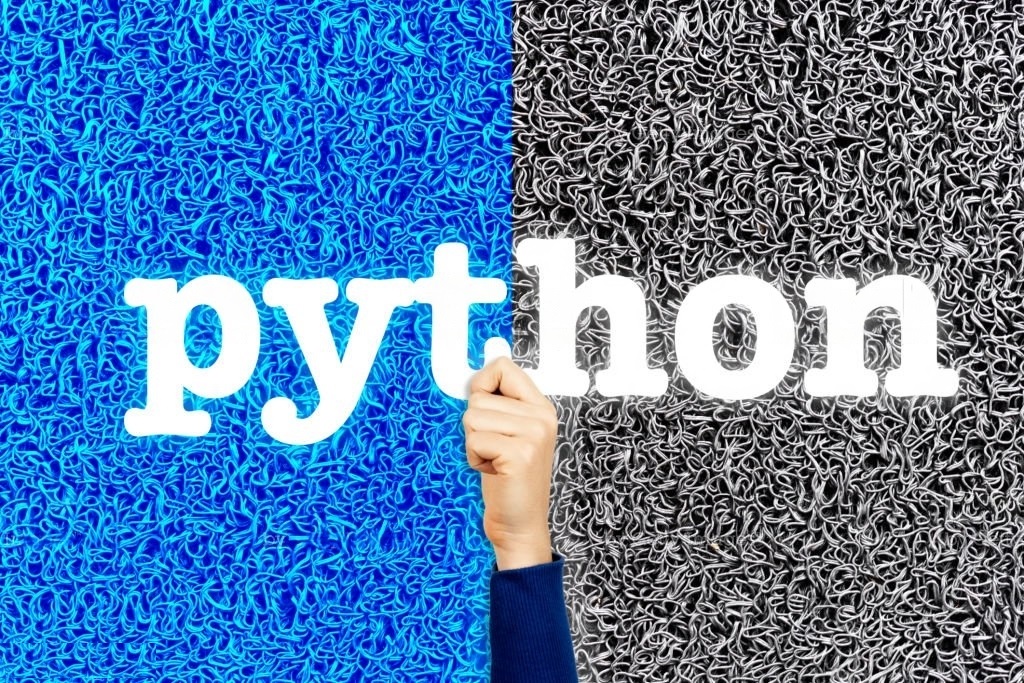You’ve made a fantastic choice! Python is not only one of the most popular programming languages worldwide 
With Python, you can do everything from creating simple scripts to building powerful machine learning models.
Did you know that Python was created by Guido van Rossum and first released in 1991? 
That’s over three decades ago! Python has come a long way since then and is now being used by big names like Google, Instagram, and Netflix, to name a few. Impressive, right?
But enough about the past; let’s talk about your future as a Python programmer!
In this blog, we’ll take you on a journey from knowing absolutely nothing about Python to writing your very first Python script. Don’t worry; we’ll be with you every step of the way!
So, are you ready to embark on this exciting adventure? 





We know you’re itching to get started, so let’s not waste any more time! 
Grab a cup of your favorite beverage 
Table of Contents
- Downloading and installing Python
- Python IDEs and text editors
- Running your first Python script
- Python syntax and language basics
- Python data structures
- Working with files and exceptions
- Python modules and packages
- Summary
Downloading and installing Python
The first thing you need to do is download Python itself. Head over to the official Python website at
https://www.python.org/downloads/
and grab the latest version. Python is available for all major operating systems like Windows, macOS, and Linux.
Once you’ve downloaded the installer, simply run it and follow the on-screen instructions. Don’t forget to check the box that says “Add Python to PATH” during the installation process.
This will make your life easier by allowing you to run Python from the command prompt or terminal.

You can now open the command prompt (Windows) or terminal (macOS/Linux) and type python --version to see the installed version. It should look something like this: Python 3.x.x.
Python IDEs and text editors
Now that you’ve installed Python, you need a comfy place to write your code. This is where text editors and integrated development environments (IDEs) come into play. Here are some popular options:


To start IDLE, simply search for “IDLE” in your system’s menu and click on it.

There’s a free Community Edition available! 
Download it at https://www.jetbrains.com/pycharm/.

Get it at https://code.visualstudio.com/.
Don’t forget to install the Python extension for VSCode, too!
Running your first Python script
Now that you’ve got your Python environment all set up, it’s time to write your very first Python script!
Open your chosen text editor or IDE, and let’s write a simple “Hello, World!” program. Type the following code:
print("Hello, World!")Save the file as hello_world.py (the .py extension is essential) and navigate to the folder where you saved the file using the command prompt or terminal.
To run the script, type python hello_world.py and hit Enter.

You should see “Hello, World!” displayed on your screen. Congrats! You’ve just written and executed your very first Python script! You’re well on your way to becoming a Python pro!
Now that you’ve got your environment set up and have run your first script, we can dive deeper into Python programming!
Get ready to explore the fantastic world of Python syntax, data structures, and more!
Python syntax and language basics
Variables and data types
In Python, we use variables to store and manipulate data. Here are the most common data types you’ll encounter:

age = 20
pi = 3.14
greeting = "Hello, World!"
is_happy = TrueBasic operators
Operators allow you to perform operations on your variables. Here are the three main types:

result = 10 + 20 # result will be 30
==, !=, <, >, <=, and >=. Here’s an example:
is_equal = (5 == 5) # is_equal will be True
and, or, and not. For instance:
result = True and False # result will be FalseControl structures
Control structures help you control the flow of your program. Let’s explore the most common ones:

For example:
weather = "sunny"
if weather == "sunny":
print("Wear sunglasses  ")
elif weather == "rainy":
print("Bring an umbrella
")
elif weather == "rainy":
print("Bring an umbrella  ")
else:
print("Check the weather again
")
else:
print("Check the weather again  ")
")
for i in range(1, 6):
print(i) # Prints 1, 2, 3, 4, 5
for i in range(1, 11):
if i > 7:
break
if i % 2 == 0:
continue
print(i) # Prints 1, 3, 5, 7Functions
Functions help you organize and reuse code. Here’s how to work with them:

def keyword, then call it like this:
def greet():
print("Hello, WorldPython data structures
Lists
Lists are super versatile and can store multiple items in a single variable. Here’s how to work with them:

[] and separate items with commas. To access an item, use its index (starting from 0). For example:
fruits = ["apple", "banana", "cherry"]
print(fruits[1]) # Output: banana 

fruits.append("orange") # Adds "orange" to the end of the list  fruits.insert(1, "grape") # Inserts "grape" at index 1
fruits.insert(1, "grape") # Inserts "grape" at index 1  fruits.remove("apple") # Removes "apple" from the list
fruits.remove("apple") # Removes "apple" from the list 

squares = [x**2 for x in range(1, 6)] # Output: [1, 4, 9, 16, 25] 
Tuples
Tuples are like lists, but they can’t be modified once created (immutable). Let’s see how they work:

() to create a tuple, and access items using indices, just like lists.
For example:
colors = ("red", "green", "blue")
print(colors[2]) # Output: blue 

append() and remove() aren’t available. This can be useful for protecting data from accidental changes.
Sets
Sets store unique, unordered items. They’re great for checking membership or removing duplicates. Let’s explore:

{} to create a set. To check if an item is in a set, use the in keyword. For example:
prime_numbers = {2, 3, 5, 7}
print(3 in prime_numbers) # Output: True 

Here are some examples:
prime_numbers.add(11) # Adds 11 to the set
prime_numbers.remove(2) # Removes 2 from the seteven_numbers = {2, 4, 6, 8}
all_numbers = prime_numbers.union(even_numbers) # Combines the two sets
common_numbers = prime_numbers.intersection(even_numbers) # Finds common itemsDictionaries
Dictionaries store key-value pairs, which are perfect for organizing structured data. Let’s see how they work:

{} and separate keys and values with colons. Access values using keys, like this:
person = {"name": "Alice", "age": 20}
print(person["name"]) # Output: Alice 

Here are some examples:
```python
person["city"] = "New York" # Adds a new key-value pair  person["age"] = 21 # Updates the value of the "age" key
person["age"] = 21 # Updates the value of the "age" key  del person["city"] # Removes the "city" key-value pair
del person["city"] # Removes the "city" key-value pair 
You can also access all keys, values, or items (key-value pairs) in a dictionary:
keys = person.keys() # Output: ['name', 'age']
values = person.values() # Output: ['Alice', 21]
items = person.items() # Output: [('name', 'Alice'), ('age', 21)]
squares_dict = {x: x**2 for x in range(1, 6)}
# Output: {1: 1, 2: 4, 3: 9, 4: 16, 5: 25} 
With practice, you’ll be able to use them effectively in your code and tackle real-world problems with ease. Keep up the good work, and happy coding!
Working with files and exceptions
Reading and writing files
In real-world scenarios, you’ll often need to read data from files or save data to files. Python makes this super easy!

data.txt containing some text. To read its content, do the following:
with open("data.txt", "r") as file:
content = file.read()
print(content)This will print the content of data.txt on your screen. The with open() statement is used to ensure that the file is properly closed after reading.

output.txt and write some text to it:
with open("output.txt", "w") as file:
file.write("Hello, Python!  ")
")This will create a file named output.txt and write “Hello, Python! 
w in the open() function means we’re opening the file in write mode.
B. Handling exceptions with try, except, and finally
Sometimes, things don’t go as planned, and your code might run into errors. This is where exception handling comes in handy!

try block contains the code that might raise an exception. For example, let’s try to divide a number by zero:
try:
result = 10 / 0
try block, the code in the except block will execute. In our example, we’ll catch the exception and print an error message:
except ZeroDivisionError:
print("Oops! You can't divide by zero!  ")
")
finally block contains code that will run no matter what, even if an exception occurs. It’s useful for cleanup tasks, like closing files. Here’s the complete example:
try:
result = 10 / 0
except ZeroDivisionError:
print("Oops! You can't divide by zero!  ")
finally:
print("This will always run, no matter what!
")
finally:
print("This will always run, no matter what!  ")
")With these skills, you’re now ready to handle reading and writing files and tackle errors like a pro! Keep practicing, and soon you’ll be an expert in Python programming!
Python modules and packages
Introduction to modules
Modules in Python are simply files containing Python code.
They help you organize your code and break it into smaller, more manageable pieces. Plus, you can reuse modules in multiple projects, saving you time and effort!
Importing and using modules
Python has a ton of built-in modules that you can use right away. To use a module, you need to import it. For example, let’s import the math module and use its sqrt() function to find the square root of a number:
import math
result = math.sqrt(25) # Output: 5.0 
You can also import specific functions or use aliases for shorter names:
from math import sqrt
from math import pi as π
result = sqrt(π) # Output: approx. 1.77245385091 
Creating your own modules
def greet(name):
return f"Hello, {name}!  "
"Now, you can import and use the greet() function in another script like this:
import my_module
message = my_module.greet("Alice")
print(message) # Output: Hello, Alice! 
Introduction to packages
Packages are a way to organize multiple related modules into a single directory. They’re like folders containing multiple Python scripts.
To create a package, simply create a directory with an empty __init__.py file. For example, let’s create a package named my_package containing two modules: module_a.py and module_b.py.
my_package/
│
├── __init__.py
├── module_a.py
└── module_b.pyNow, you can import and use the modules from your package like this:
from my_package import module_a, module_bThat’s it! Now you know how to use Python modules and packages to organize your code and make it reusable.
Keep exploring and building your Python skills, and you’ll be a programming wizard in no time!
Summary

You’ve come a long way in understanding the basics of Python programming.
You’ve learned about setting up the Python environment, grasping the syntax and language basics, mastering essential data structures, and working with files and exceptions.
On top of that, you now know how to use Python modules and packages to organize and reuse your code.
As you continue your Python journey, remember that practice is key.
The more you experiment and build projects, the more confident and skilled you’ll become.
Don’t be afraid to ask for help or seek out resources like online forums and documentation.
Keep in mind that the Python community is vast and welcoming, so you’ll never be alone on this adventure.
With your newfound knowledge and passion for learning, there’s no limit to what you can achieve!
Happy coding and may your Python journey be filled with exciting discoveries and accomplishments!
Thank you for reading our blog, we hope you found the information provided helpful and informative. We invite you to follow and share this blog with your colleagues and friends if you found it useful.
Share your thoughts and ideas in the comments below. To get in touch with us, please send an email to dataspaceconsulting@gmail.com or contactus@dataspacein.com.
You can also visit our website – DataspaceAI