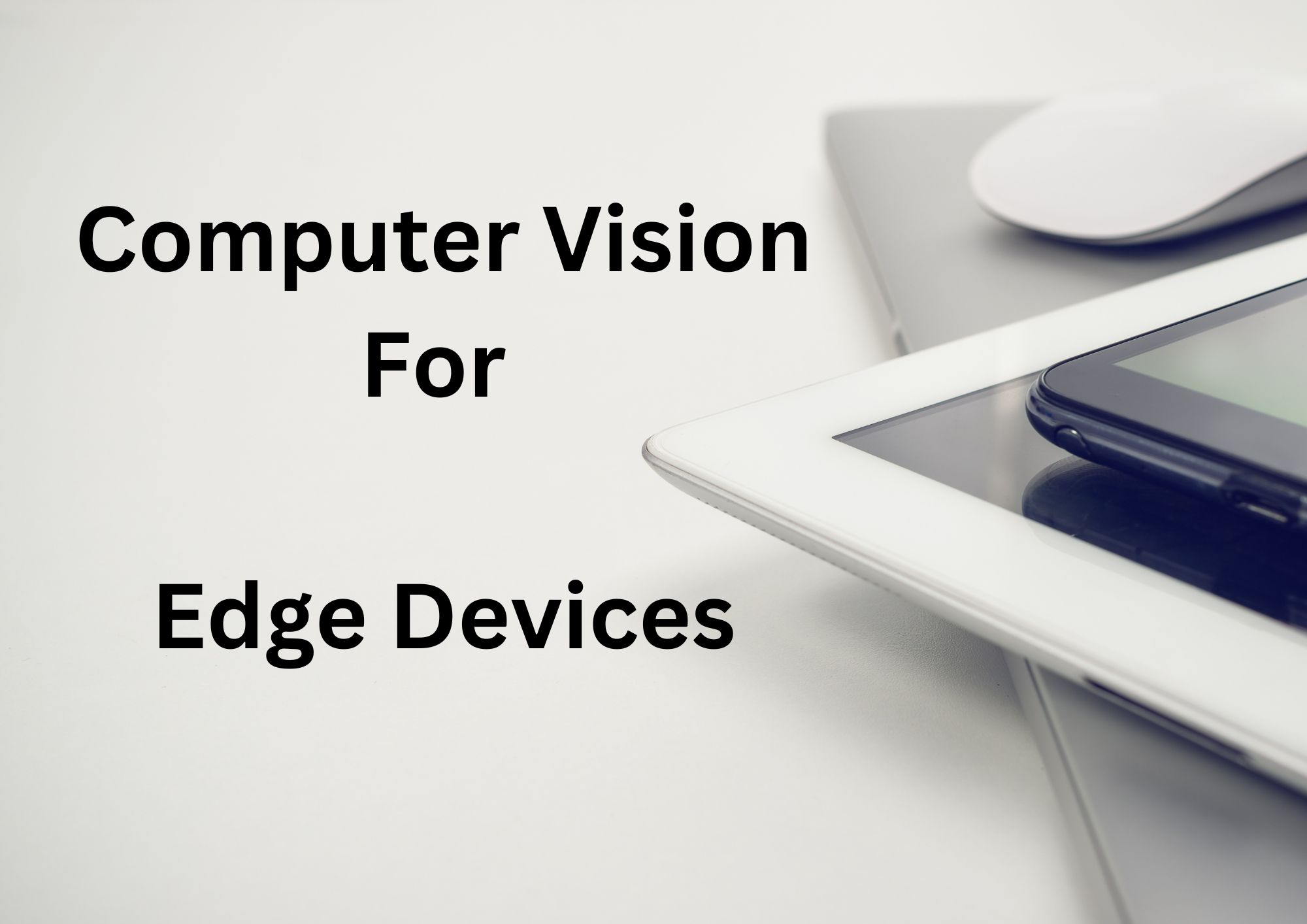In this article, we’ll dive into the optimization techniques you need to ensure your models perform at their best on edge devices.
We’ll explore model compression techniques, inference acceleration, and much more. So, buckle up and get ready to learn!
 Understanding the Challenge
Understanding the Challenge
Before we jump into optimization techniques, let’s first understand the challenges posed by edge devices.
These devices, such as IoT sensors, smartphones, and drones, are constrained in terms of compute power, memory, and battery life.
As a result, optimizing computer vision models for edge devices is essential to ensure smooth and efficient performance.
 Optimization Techniques for Computer Vision Models
Optimization Techniques for Computer Vision Models
Model Compression Techniques
To optimize computer vision models for edge devices, you need to start with model compression. This process reduces the size of your models while maintaining their accuracy. There are several model compression techniques you can use, including:
- Quantization: Reduces the number of bits used to represent weights and activations. For example, you can convert 32-bit floating-point values to 16-bit or 8-bit integer values.
- Pruning: Removes redundant or unimportant weights from the model, reducing the total number of parameters.
- Knowledge Distillation: Trains a smaller model (student) to mimic the behavior of a larger, more accurate model (teacher).
- Weight Sharing: Groups similar weights together, reducing the number of unique weight values.
Accelerating Inference
Another important aspect of optimization is speeding up the inference process. Here are some techniques to help you achieve this:
- Model Architecture Selection: Choose efficient model architectures, such as MobileNet, SqueezeNet, or EfficientNet, which are specifically designed for edge devices.
- Hardware Acceleration: Utilize specialized hardware like GPUs, TPUs, or NPUs to accelerate the inference process.
- Model Compilation: Compile your model to a lower-level representation tailored for specific hardware, using tools like TensorFlow Lite, OpenVINO, or NVIDIA TensorRT.
Deploying Efficient Models
Finally, deploying efficient models to edge devices can help optimize performance. Consider these strategies:
- Batch Processing: Process multiple inputs at once to maximize hardware utilization and minimize latency.
- Model Caching: Cache frequently used models in memory to reduce the overhead of loading models from storage.
- Edge-to-Cloud Coordination: Coordinate processing between edge devices and the cloud to balance the workload and minimize latency.
 Real-Life Examples
Real-Life Examples
Here’s a real-life example to illustrate these optimization techniques in action:
import tensorflow as tf
# Load a pre-trained MobileNetV2 model
model = tf.keras.applications.MobileNetV2(input_shape=(224, 224, 3), include_top=True, weights='imagenet')
# Quantize the model
converter = tf.lite.TFLiteConverter.from_keras_model(model)
converter.optimizations = [tf.liteOptimize.DEFAULT]
quantized_model = converter.convert()
# Save the quantized model
with open('quantized_mobilenetv2.tflite', 'wb') as f:
f.write(quantized_model)
# Load the quantized model for inference
interpreter = tf.lite.Interpreter(model_content=quantized_model)
interpreter.allocate_tensors()
# Prepare an input image
input_image = tf.keras.preprocessing.image.load_img('sample.jpg', target_size=(224, 224))
input_array = tf.keras.preprocessing.image.img_to_array(input_image)
input_array = tf.expand_dims(input_array, axis=0)
# Run inference
interpreter.set_tensor(interpreter.get_input_details()[0]['index'], input_array)
interpreter.invoke()
output_data = interpreter.get_tensor(interpreter.get_output_details()[0]['index'])This example demonstrates how to use TensorFlow Lite to quantize a pre-trained MobileNetV2 model and perform inference on an edge device.
We first load the model, quantize it, save the quantized model, and then perform inference using the TensorFlow Lite Interpreter.
 FAQ
FAQ
What are the benefits of optimizing computer vision models for edge devices?
Optimizing computer vision models for edge devices can lead to faster inference times, reduced power consumption, and lower latency.
This results in a better user experience and allows for real-time processing in various applications, such as autonomous vehicles, drones, and smart home devices.
How do I choose the best optimization technique for my computer vision model?
The choice of optimization technique depends on your specific requirements and constraints. It’s crucial to consider factors like the desired accuracy, model size, and hardware limitations when selecting an optimization method.
In many cases, a combination of techniques will yield the best results.
Can I use these optimization techniques with other machine learning models?
Yes! While this article focuses on computer vision models, many of the optimization techniques discussed can be applied to other types of machine learning models as well.
Be sure to check the compatibility of these techniques with your specific model and framework.
Are there any trade-offs when optimizing computer vision models for edge devices?
Optimization often involves a trade-off between model size, accuracy, and inference speed. When compressing a model, you may experience a slight decrease in accuracy.
However, this can be acceptable in many applications, considering the benefits of faster inference times and reduced resource consumption.
Always test your optimized models to ensure they meet your performance requirements.
What tools can I use to optimize my computer vision models for edge devices?
Several tools and libraries can help you optimize your computer vision models for edge devices, including TensorFlow Lite, OpenVINO, NVIDIA TensorRT, and ONNX Runtime.
These tools support various model compression techniques and hardware acceleration options, making it easier for you to optimize your models for specific edge devices.
Thank you for reading our blog, we hope you found the information provided helpful and informative. We invite you to follow and share this blog with your colleagues and friends if you found it useful.
Share your thoughts and ideas in the comments below. To get in touch with us, please send an email to dataspaceconsulting@gmail.com or contactus@dataspacein.com.
You can also visit our website – DataspaceAI